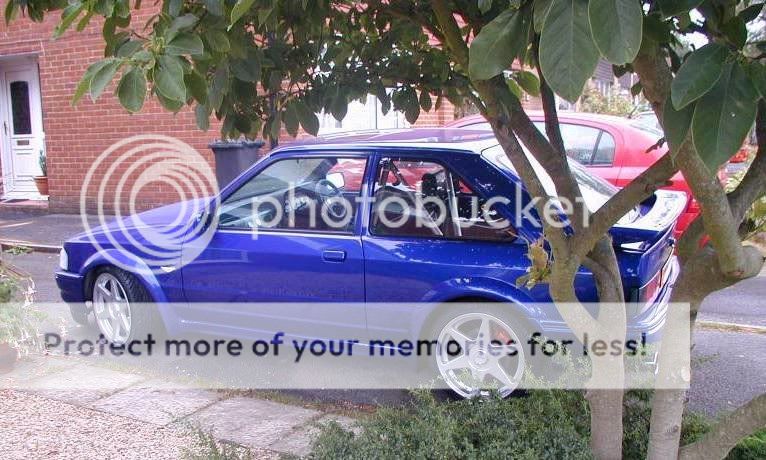Please change the colour of this car to Red
#7
its really easy 
step 1 select the car body
step 2 then copy that selection on to a new layer ( ctrl+c then ctrl+v nice and quick)

step 3 i would make a copy of that layer u just made so if it goes wrong u can start again

step 4 now go Image-Adjustments-Hue/Saturation

step 5 choose blue from the drop down menu

step 6 the hue slider is what changes the main colour, this bit is trial and error just keep mucking round with those sliders till ur happy

 hope this makes some sort of sense lol
hope this makes some sort of sense lol
step 1 select the car body
step 2 then copy that selection on to a new layer ( ctrl+c then ctrl+v nice and quick)

step 3 i would make a copy of that layer u just made so if it goes wrong u can start again

step 4 now go Image-Adjustments-Hue/Saturation

step 5 choose blue from the drop down menu

step 6 the hue slider is what changes the main colour, this bit is trial and error just keep mucking round with those sliders till ur happy

Trending Topics
Thread
Thread Starter
Forum
Replies
Last Post
JoeyBoyden
Restorations, Rebuilds & Projects.
26
04-01-2024 02:36 PM
rog
Cars for Sale
25
04-09-2015 12:10 PM
CabrioTurbo
General Car Related Discussion.
1
01-08-2015 11:04 AM