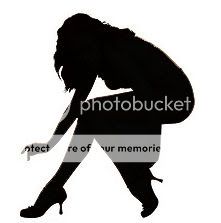Pic requests- Silhouette girls.
#1
DEYTUKURJERBS
Thread Starter
You know, like on the sides of WW2 planes n stuff, like this...

Found these ones, but they not great, and struggling to find others.
http://www.isymbolz.com/misc/silhouette_girl/index.htm
Anyone know any? Sexier/sluttier/filthier the better Only birds tho, no men shagging em
Only birds tho, no men shagging em  (maybe a horse tho
(maybe a horse tho  )
)

Found these ones, but they not great, and struggling to find others.
http://www.isymbolz.com/misc/silhouette_girl/index.htm
Anyone know any? Sexier/sluttier/filthier the better
 Only birds tho, no men shagging em
Only birds tho, no men shagging em  (maybe a horse tho
(maybe a horse tho  )
)
#6
Unknown.
iTrader: (1)
Steve, Looked up Alberto Vargas for you, Famous artist from WW2
http://www.scanraptor.com/sauvignon/avarg1.htm
These aint Silhouette's, but they wont be hard to convert







http://www.scanraptor.com/sauvignon/avarg1.htm
These aint Silhouette's, but they wont be hard to convert








Trending Topics
#16
DEYTUKURJERBS
Thread Starter
How then? I just tried, used the magnetic lasoo tool thing, 1st thought was cut her out n paste her as an individual image, is that what to do? then just paint the whole lot black?
EDIT- magic wand!
but still cant work out what to do then? seems if i paste her as an image alone i still end up painting all over the rest of it too?
EDIT- magic wand!
but still cant work out what to do then? seems if i paste her as an image alone i still end up painting all over the rest of it too?
#19
PassionFord Post Troll
Join Date: Sep 2004
Location: Essex!
Posts: 3,115
Likes: 0
Received 0 Likes
on
0 Posts
Easy as fuck to modify with a white background.
Open it, get the magic eraser, erase the background, select that layer with background erased, paint it black and then add a white background to it again.
Voila.
Open it, get the magic eraser, erase the background, select that layer with background erased, paint it black and then add a white background to it again.
Voila.
#20
DEYTUKURJERBS
Thread Starter
right, i got rid of the background with the magic eraser.
but i dunno what you mean about selecting layers and adding new backgrounds

i was trying to practice on this pic...
http://www.joomeara.info/BeyonceKnow...ng%20naked.jpg
but i dunno what you mean about selecting layers and adding new backgrounds

i was trying to practice on this pic...
http://www.joomeara.info/BeyonceKnow...ng%20naked.jpg
#22
PassionFord Post Troll
Join Date: Sep 2004
Location: Essex!
Posts: 3,115
Likes: 0
Received 0 Likes
on
0 Posts
Fuck me my nan could do this!
Its simple
Hold down shift and click on the layer with the bird on it
Paint that black or erase any bits u dont want.
Then add a new layer, drag it to the bottom and paint it white.
Should end up like this, took literally 30 seconds.
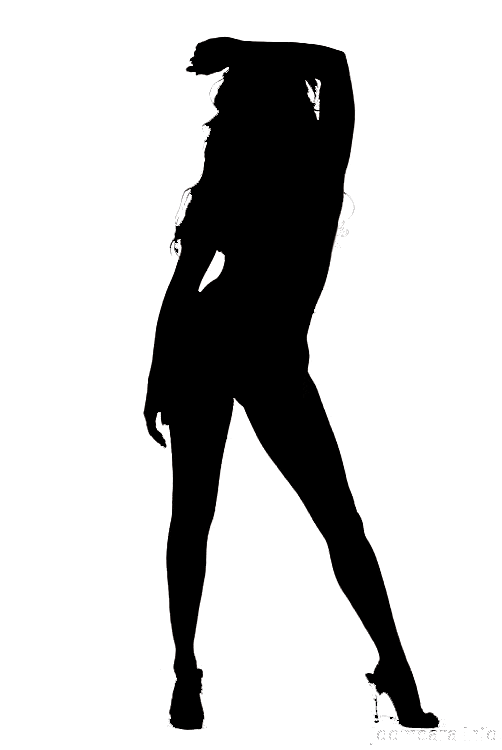
Its simple

Hold down shift and click on the layer with the bird on it
Paint that black or erase any bits u dont want.
Then add a new layer, drag it to the bottom and paint it white.
Should end up like this, took literally 30 seconds.
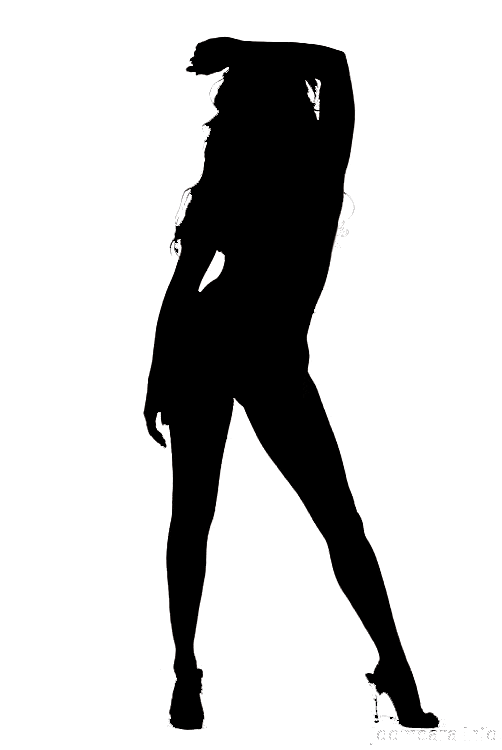
#25
PassionFord Post Whore!!

I just selected all the white background.
Select > Inverse so the woman is selected
Image > Adjustments > Levels and dragged the far right to the far left.
Worked a treat.
Select > Inverse so the woman is selected
Image > Adjustments > Levels and dragged the far right to the far left.
Worked a treat.
#27
DEYTUKURJERBS
Thread Starter
vibrating cake- did you add those whispy bits of hair on the right hand side after, or was it luck they came out? look really good 
and yeah, sky lopez is ace

right, i best go practice again. no doubt in 10mins ill be here again saying i still cant do it

and yeah, sky lopez is ace

right, i best go practice again. no doubt in 10mins ill be here again saying i still cant do it

#28
DEYTUKURJERBS
Thread Starter
cool, well TBH i tried following both the above (different) advices, and couldnt work out either 

BUT i kind of combined the bits of the 2 i understood, and i managed it
cheers all

BUT i kind of combined the bits of the 2 i understood, and i managed it

cheers all

#29
Too many posts.. I need a life!!
Join Date: Jul 2007
Posts: 533
Likes: 0
Received 0 Likes
on
0 Posts
i just used the select tool on the outside of her body and manually selected the white gaps between lol, using a threshold (cant remember the propper name for it) of about 30 ^-^
Thread
Thread Starter
Forum
Replies
Last Post
nicodinho
Ford Non RS / XR / ST parts for sale.
6
07-10-2015 12:56 PM