Partition
#1
I actually Bum This Place
Thread Starter
Join Date: Jun 2007
Location: Swadlincote (Near Derby)
Posts: 1,481
Likes: 0
Received 0 Likes
on
0 Posts
right when i was on vista i created a partition to back everything up to ready for the the format and install of XP to replace it. Now, i must have cocked that up as when i try and delete my partition (now served its use) it wont let me cos i have set it up as a system disk
How do i go about deleting it anyway? I downloaded partition magic and, because it may not have been completely legit ( ) it sent avast mad constantly playing stupid sirens at me, so promptly removed it (it refused to boot anyway kept telling me ther was no drives names
) it sent avast mad constantly playing stupid sirens at me, so promptly removed it (it refused to boot anyway kept telling me ther was no drives names ) So does anyone know of any way of deleting this stupidpartition as its pissing me off
) So does anyone know of any way of deleting this stupidpartition as its pissing me off
Cheers

How do i go about deleting it anyway? I downloaded partition magic and, because it may not have been completely legit (
 ) it sent avast mad constantly playing stupid sirens at me, so promptly removed it (it refused to boot anyway kept telling me ther was no drives names
) it sent avast mad constantly playing stupid sirens at me, so promptly removed it (it refused to boot anyway kept telling me ther was no drives namesCheers
#2
Professional Waffler
You dont need a programme to create and delete partitions mate, i think if you put the xp disc in you should have an option to delete a partition within the installation process
#3
MP for K.I.S.S
Start->Run
Type diskmgmt.msc click OK. You should be able to use this util to mark your system partition as the XP one, and then remove the one you don't want.
Type diskmgmt.msc click OK. You should be able to use this util to mark your system partition as the XP one, and then remove the one you don't want.
#4
I actually Bum This Place
Thread Starter
Join Date: Jun 2007
Location: Swadlincote (Near Derby)
Posts: 1,481
Likes: 0
Received 0 Likes
on
0 Posts
I know you can use disk management, problem is, ones marked as boot, the other is marked as system (i want to get rid of the system 1) and i cannot fgure out how to make it let you, as it considers both as very important. Vista just lets you delete it. Not sure if that was a delberate design feature though knowing microsoft...
#5
I actually Bum This Place
Thread Starter
Join Date: Jun 2007
Location: Swadlincote (Near Derby)
Posts: 1,481
Likes: 0
Received 0 Likes
on
0 Posts
this is what i mean. Sorry about the large picture, but i wasnt sure if you would be able to read the text otherwise if i scaled it down. The green circled is what i want to remove
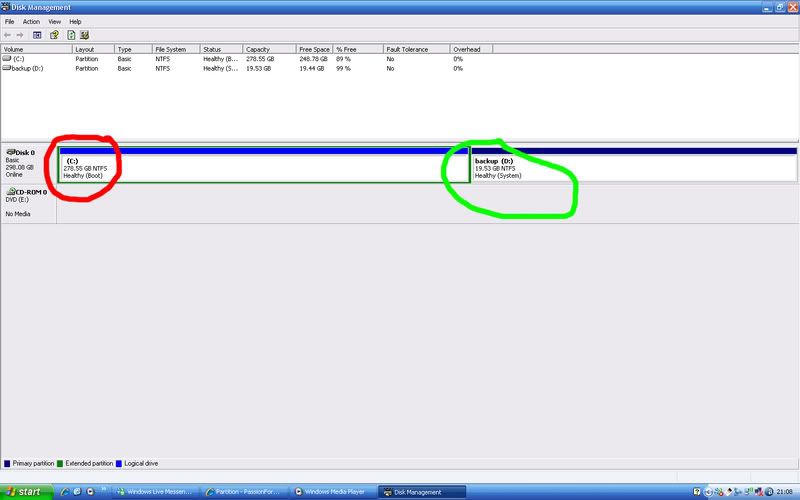
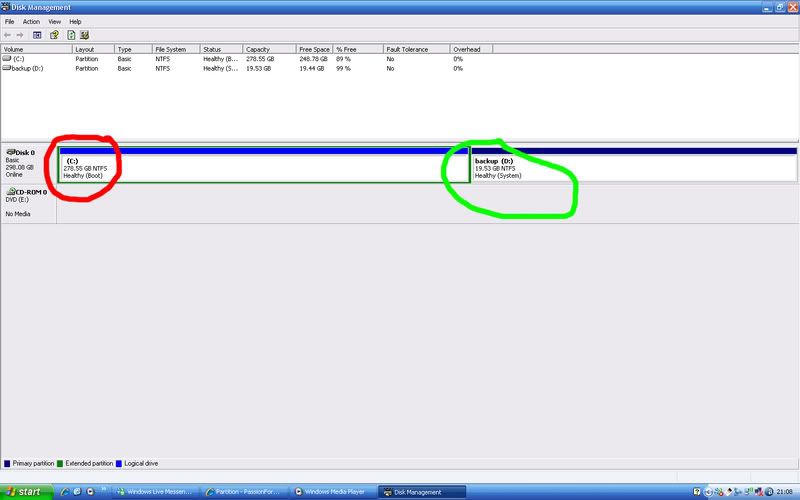
#6
MP for K.I.S.S
You should be able to delete the partition using this util
http://sourceforge.net/project/showf...kage_id=125754
I haven't used it for a longtime so you might want to read the text file. Once removed, you should then be able to use Partition Tragic to extend the main volume. Only issue you might have is with the bootloader if you haven't fixed this already from Vista to XP.
Sorry I can't be more help, but I'm up to my ears in fooked servers at the moment.
http://sourceforge.net/project/showf...kage_id=125754
I haven't used it for a longtime so you might want to read the text file. Once removed, you should then be able to use Partition Tragic to extend the main volume. Only issue you might have is with the bootloader if you haven't fixed this already from Vista to XP.
Sorry I can't be more help, but I'm up to my ears in fooked servers at the moment.
#7
I actually Bum This Place
Thread Starter
Join Date: Jun 2007
Location: Swadlincote (Near Derby)
Posts: 1,481
Likes: 0
Received 0 Likes
on
0 Posts
cheers guys. That dodgey partition magic has given me a virus anyway which avast cannot get rid of, so i might have to format reinstall anyway which would mean i need the partion to baclk up to
which would mean i need the partion to baclk up to
 which would mean i need the partion to baclk up to
which would mean i need the partion to baclk up to
Trending Topics
#8
Use Gparted - Better than partition magic and its free, that will sort it out for you
http://gparted.sourceforge.net/livecd.php
http://gparted.sourceforge.net/livecd.php
Thread
Thread Starter
Forum
Replies
Last Post
RichieST
General Car Related Discussion.
4
01-07-2009 03:20 PM



