Does anyone wirelessly media stream to a TV?
#1
Legend
Thread Starter
Does anyone on here stream media wirelessly over your home network?
I tried it from mac to PS3 via medialink and I can't get it to work! So think I'm better off giving up.
If yes, what do you use? I don't mind spending and getting a dedicated media streamer if it means I can rip all my DVDs and BRs and clear some shelves! I'd also like to play some .mkv containered files, [all legal of course!] is there anything that'll do this and have a nice, user friendly interface with covert art etc. to satiate my anal retentiveness?
Is it too much to ask to do it wirelessly? Would I be better off plugging in an external HDD to a media streamer like WDTV?
I've asked this on another busy, AV based forum but as helpful as they are, I don't understand most of the answers! And google seems to throw up 3 year old information!
And google seems to throw up 3 year old information!
Needs to be Mac compatible but not a hacked AppleTV as if I buy new, I want the warranty!
I tried it from mac to PS3 via medialink and I can't get it to work! So think I'm better off giving up.
If yes, what do you use? I don't mind spending and getting a dedicated media streamer if it means I can rip all my DVDs and BRs and clear some shelves! I'd also like to play some .mkv containered files, [all legal of course!] is there anything that'll do this and have a nice, user friendly interface with covert art etc. to satiate my anal retentiveness?
Is it too much to ask to do it wirelessly? Would I be better off plugging in an external HDD to a media streamer like WDTV?
I've asked this on another busy, AV based forum but as helpful as they are, I don't understand most of the answers!
 And google seems to throw up 3 year old information!
And google seems to throw up 3 year old information!Needs to be Mac compatible but not a hacked AppleTV as if I buy new, I want the warranty!

#3
There are quite a few wireless (n) media streamers on the market from £100.00 upwards. IIRC ASUS do a nice unit and you get what you pay for with this gear. They all do similar things but some slicker/quicker than others. Make sure it's wireless n because g can barely cope with low res avi files, never mind HD stuff.
Treat yourself, its Christmas!
Treat yourself, its Christmas!
#4
Note it will take about 30mins to rip a dvd to yr hard drive roughly depending on the power of your pc. You could also try NAS (network attached storage), you can think of this device, in laymans terms, as a hard drive you plug onto your router that can be accessed by any pc in your home. From there you can view your files/pics/movies. Maybe you can build a mini pc for the lounge and stream from the NAS drive?
Have I given you food for thought yet?
Last edited by stevo123; 02-12-2010 at 08:23 PM.
#5
Legend
Thread Starter

There are quite a few wireless (n) media streamers on the market from £100.00 upwards. IIRC ASUS do a nice unit and you get what you pay for with this gear. They all do similar things but some slicker/quicker than others. Make sure it's wireless n because g can barely cope with low res avi files, never mind HD stuff.
Treat yourself, its Christmas!
Treat yourself, its Christmas!

#6
10K+ Poster!!
Join Date: May 2003
Location: Handcuffed to the Mrs' Bed ;-)
Posts: 10,089
Likes: 0
Received 2 Likes
on
1 Post
The awesome bit of kit that is the playstation 3 plays some avi files, div x files, mp4 files and mpeg files. Easiest thing to do is buy a 1 or 2 terrabyte external hard drive, copy your stuff onto it, plug into the PS3 and watch. I only have a 500 gig drive which is full, and a 320 gig drive in the ps3 which has 129 left. I never stream anything, i always copy it to the hard drive.
#7
PF Idiot Sniper
iTrader: (1)
DVD shrink is old but good software, you might need to install DVD43 ("dvd for free") to your pc for decrypting purposes. There are lots of programs around, a nice one that can be found (torrent?) is called WINAVI. This converts TO and FROM most file types, is quick and reliable. You can customise the end product quality wise and choose if you want a dvd menu or just straight into the movie.
Note it will take about 30mins to rip a dvd to yr hard drive roughly depending on the power of your pc. You could also try NAS (network attached storage), you can think of this device, in laymans terms, as a hard drive you plug onto your router that can be accessed by any pc in your home. From there you can view your files/pics/movies. Maybe you can build a mini pc for the lounge and stream from the NAS drive?
Have I given you food for thought yet?
Note it will take about 30mins to rip a dvd to yr hard drive roughly depending on the power of your pc. You could also try NAS (network attached storage), you can think of this device, in laymans terms, as a hard drive you plug onto your router that can be accessed by any pc in your home. From there you can view your files/pics/movies. Maybe you can build a mini pc for the lounge and stream from the NAS drive?
Have I given you food for thought yet?

Build a mini pc?! Surely you mean BUY?

30 mins to rip is quite a long time! My main comp these days is a laptop.
There's some freeware called "handbrake" for the mac, not sure aqbout PC but probably something similar. You just basically stop the play back if it's automatic, switch to handbrake, select the drive the DVD is in, choose the format [MPEG4 if you want to play through PS3 as AFAIK it doesn't support .mkv?], choose twin pass [or whatever it's called] and copy to wherever you want to store it. VUZE seems to show up on the PS3 but the interface isn't flash enough for me 
Thanks mate, is that the O!play? I did have a look at them but they all seem to require external HDDs rather than work wirelessly? Spec lists confuse the fuck out of me as I get distraced so easily and go off and do somet


Thanks mate, is that the O!play? I did have a look at them but they all seem to require external HDDs rather than work wirelessly? Spec lists confuse the fuck out of me as I get distraced so easily and go off and do somet


Is vuze something to dload of pirate bay? I'm sure I know that name from somewhere.
PS3 has played most formats for me so far. Apart from Xmen 3 the othe rnight where I saw the pic and got no sound. Arsehole.
Trending Topics
#8
ya, thats the one I was thinking of. Dont quote me but most higher end stuff can use several sources for example external USB hard drive, USB flash drive, Wired ethernet CABLE to your PC/NAS + poss PS3 or WIRELESS to your PC/NAS + poss PS3? You just need to tell the streaming device where to "look" for your media.
A lot of it is over my head but it interests me and I have picked bits up over time. You will need a lot of time to compare them all, get a coffee and get stuck in. Good ole google
A lot of it is over my head but it interests me and I have picked bits up over time. You will need a lot of time to compare them all, get a coffee and get stuck in. Good ole google
#9
WOW, I am learning a lot here. the PS3 sounds very good at handling different media files (I have xbox so do no know PS3). Might as well do as above and connect an external HDD to the PS3 after you have ripped the dvd's onto it. Simple and workable idea.
#10
Legend
Thread Starter
As above though, as far as I'm aware, PS3 support .mkv files? Which seem to be the container of choice for downloading from certain places! All legal of course!!
I think I'd be tempted to go the HDD route though as they're SO cheap now! WD 1TB are £49 in pissy world and the 2TBs are £89!
But like I said, the interface on the PS3 won't satisfy my anal retentive need to see cover art... unless there's something out there I'm missing?? All my DVDs and BRs are categorised then alphabetised in sections, what the fuck will I do with my time?
I think I'd be tempted to go the HDD route though as they're SO cheap now! WD 1TB are £49 in pissy world and the 2TBs are £89!
But like I said, the interface on the PS3 won't satisfy my anal retentive need to see cover art... unless there's something out there I'm missing?? All my DVDs and BRs are categorised then alphabetised in sections, what the fuck will I do with my time?

#11
PF Idiot Sniper
iTrader: (1)
The awesome bit of kit that is the playstation 3 plays some avi files, div x files, mp4 files and mpeg files. Easiest thing to do is buy a 1 or 2 terrabyte external hard drive, copy your stuff onto it, plug into the PS3 and watch. I only have a 500 gig drive which is full, and a 320 gig drive in the ps3 which has 129 left. I never stream anything, i always copy it to the hard drive.
Am I right in saying the HD has to be formatted the right way though?! Is it FAT 32?! How do you do it for larger drives?
When i plug in my pen drive, I go to video and press x and it shows fuck all. I just have to go to video, press triangle, 'display all' then I see the films. WHy not just when I open the pen drive?
#13
Legend
Thread Starter
I love AV! Just new to using pooters to do it and know f all about them!
I don't know anything about piratebay and sure no-one on here wants the thread locked as there seem to be people who understand and can help.
But yes.

But yes.

#14
A good mini PC, often seen on ebay is the Dell SX270. The SX280 suffers from motherboard capacitor issues I am led to believe though so be wary. If your not fussed on looks grab a bargain Dell optiplex GX series pc from the bay. For media purposes look for at LEAST 1.7ghz processor and 500MB memory. Preferable 2.0ghz cpu and 1GB ram would be best though.
#16
PF Idiot Sniper
iTrader: (1)
A good mini PC, often seen on ebay is the Dell SX270. The SX280 suffers from motherboard capacitor issues I am led to believe though so be wary. If your not fussed on looks grab a bargain Dell optiplex GX series pc from the bay. For media purposes look for at LEAST 1.7ghz processor and 500MB memory. Preferable 2.0ghz cpu and 1GB ram would be best though.
I'm pretty clever and I can see word there. I just can't read them?!





#17
Legend
Thread Starter
Fuck knows what that's all about but keep on this thread Steve, please!  Although I'm off to bed now. Last wisdom tooth out in the morning!
Although I'm off to bed now. Last wisdom tooth out in the morning! 
Seriously Chop, I only found out about alot of this stuff [computer based anwyay!] by watching videos on Youtube of how to do stuff! There's some very helpful ones out there but they all seem to be 14 year old american kids.
Which saves going over to xhamster.com so happy days!
 Although I'm off to bed now. Last wisdom tooth out in the morning!
Although I'm off to bed now. Last wisdom tooth out in the morning! 
Seriously Chop, I only found out about alot of this stuff [computer based anwyay!] by watching videos on Youtube of how to do stuff! There's some very helpful ones out there but they all seem to be 14 year old american kids.
Which saves going over to xhamster.com so happy days!

#18
I'm Finding My Feet Here Now
Join Date: Jul 2010
Location: Rotherham
Posts: 131
Likes: 0
Received 0 Likes
on
0 Posts
I use TVersity from my laptop to pc drag and drop folders you want into it start server and refresh to update it then find media server on ps3 supports avi files not sure bout mkv works fine 95% of time and its free.
#19
PassionFord Post Whore!!
#20
I've found that life I needed.. It's HERE!!
iTrader: (1)
i have the answer for you all guys.
i stream media wirelessly on my xbox 360 all the time
the way i do this is using a free program called VUZE
download it,install it and on the side theres a bit called devices
all you do then is literally drag whatever movie/mp3 etc over it and it will appear on ur xbox/ps3.
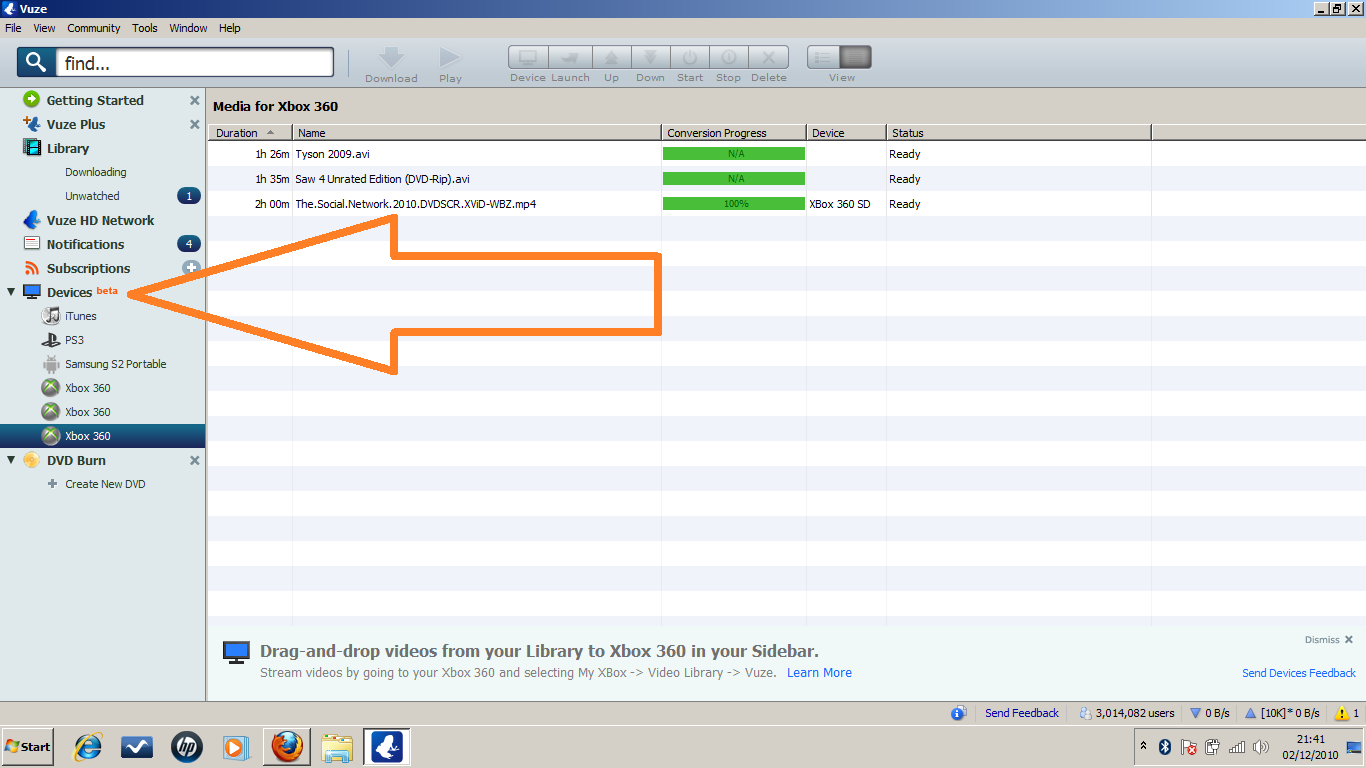
if you go to the video section of your xbox/ps3 it should come up with vuze open that and u'll be able to watch it providing your computer/laptop is on
i had the same issues wanting to watch movies but not wanting to use windows media centre.
vuze is like a torrent application has a powerful built in search so you can download movies etc too.
your file sharing must be enabled on ur computer too for it to work!
any questions just let me know.
i stream media wirelessly on my xbox 360 all the time
the way i do this is using a free program called VUZE
download it,install it and on the side theres a bit called devices
all you do then is literally drag whatever movie/mp3 etc over it and it will appear on ur xbox/ps3.
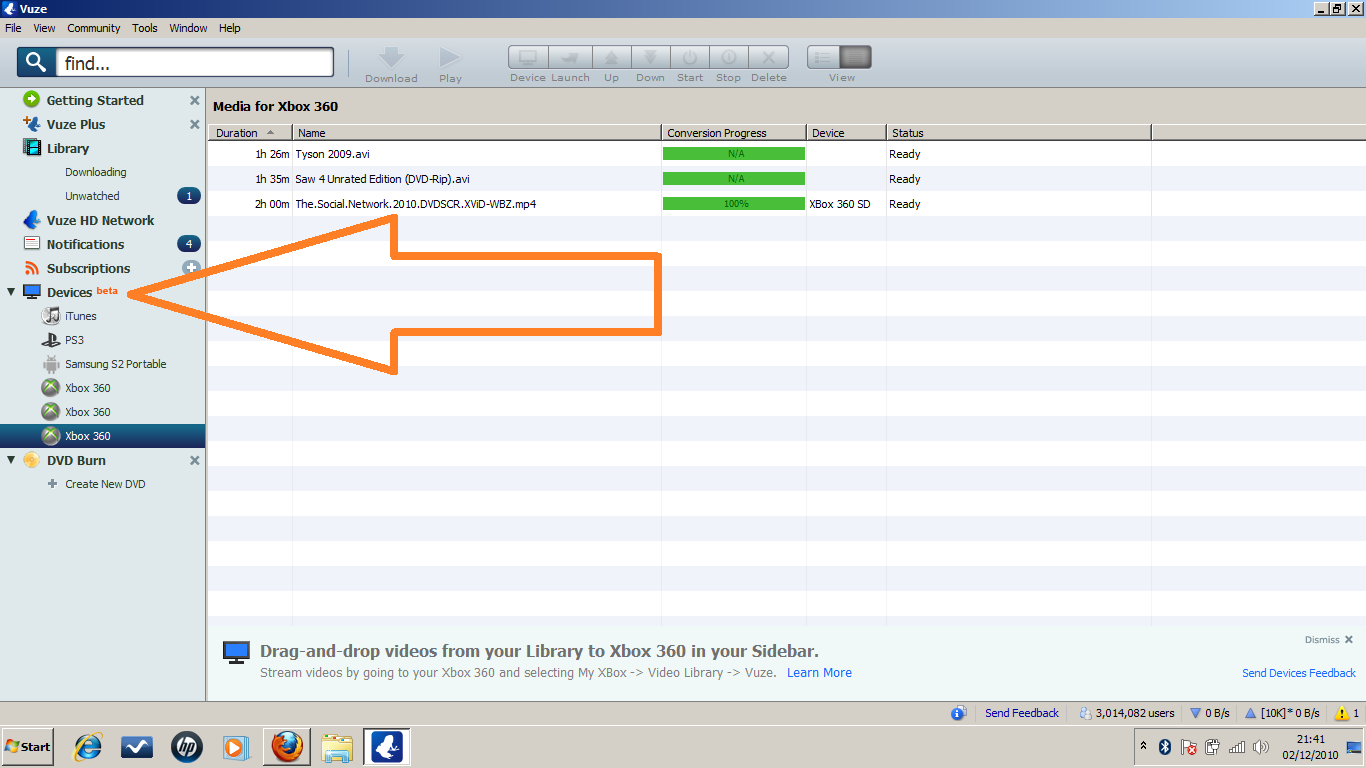
if you go to the video section of your xbox/ps3 it should come up with vuze open that and u'll be able to watch it providing your computer/laptop is on
i had the same issues wanting to watch movies but not wanting to use windows media centre.
vuze is like a torrent application has a powerful built in search so you can download movies etc too.
your file sharing must be enabled on ur computer too for it to work!
any questions just let me know.
Last edited by tejy; 02-12-2010 at 08:48 PM.
#21
Legend
Thread Starter
Vuze is great but I'd like to have a nice folder view so I can browse by genre, alphabetically etc. preferably with cover art as well? Pretty sure you can't create folders in vuze unless I'm missing it?
#23
10K+ Poster!!
iTrader: (1)
You can.use the ps3 to play most files wireless. Thing is, the HD films I have are mkv files which the ps3 doesn't play. So I bought a wd HD tv live player. Basically all you do is plug external drive into it, hdmi cable from they to tv or av receiver and job done. Has a nice handy remote too..
Got 2tb of films in HD that I.bought from some lad as couldn't be bothered to.download 150 HD films...
All works a treat..5.1 sound too and picture is amazing.
Edit.. just read your first post properly you already know about wd tv lol
you already know about wd tv lol
Got 2tb of films in HD that I.bought from some lad as couldn't be bothered to.download 150 HD films...
All works a treat..5.1 sound too and picture is amazing.
Edit.. just read your first post properly
 you already know about wd tv lol
you already know about wd tv lol
Last edited by Westy; 02-12-2010 at 09:42 PM.
#25
Legend
Thread Starter

BUT it's not user friendly for the missus as she's only just worked out how to turn stuff on!
#27
10K+ Poster!!
Join Date: May 2003
Location: Handcuffed to the Mrs' Bed ;-)
Posts: 10,089
Likes: 0
Received 2 Likes
on
1 Post
The PS3 won't show cover art, it will jsut show you a list of files regardless of how you get them there. All external hard drives have to in a fat32 partition which means you can't get larger files on there. I think 4.2 gig is the max, but anything bigger then that you may as well just copy to the hard drive on the PS3. As far as I've seen, the PS3 blows the 360 to pieces with this stuff which is why i'll never own one.
#28
10K+ Poster!!
iTrader: (1)
Yes the WD HD TV media player shows cover art... you just have to save the jpeg file as the same name as the film...
We will use one of the films that you and your mates new venture have produced an example:
Paddyinpoofterland.mkv <----- name of film
Paddyinpoofterland.jpeg <----- name of artwork
Simple as that.
As for the media player, if you want wireless streaming, get the WD HD TV LIVE.
We will use one of the films that you and your mates new venture have produced an example:
Paddyinpoofterland.mkv <----- name of film
Paddyinpoofterland.jpeg <----- name of artwork
Simple as that.
As for the media player, if you want wireless streaming, get the WD HD TV LIVE.
#30
http://www.amazon.co.uk/Western-Digi...1377202&sr=8-1
Might be able to pick one up cheaper from somewhere else but whatever you do make sure its the WDTV Live you buy as the older 1st Gen WDTV's dont support DTS audio which come on alot of BluRay MKV's. Saves you fucking about converting DTS to AC3 audio before you can watch the film.
Had my WDTV for 18months (1st Gen then onto WDTV Live) and I'd be lost without it. Previous before that I was streaming my movies using PS3MediaServer but it was stutter on the larger MKV's.
Might be able to pick one up cheaper from somewhere else but whatever you do make sure its the WDTV Live you buy as the older 1st Gen WDTV's dont support DTS audio which come on alot of BluRay MKV's. Saves you fucking about converting DTS to AC3 audio before you can watch the film.
Had my WDTV for 18months (1st Gen then onto WDTV Live) and I'd be lost without it. Previous before that I was streaming my movies using PS3MediaServer but it was stutter on the larger MKV's.
#31
PassionFord Post Whore!!
iTrader: (4)
Join Date: May 2003
Location: Sutton, Surrey.
Posts: 4,058
Likes: 0
Received 0 Likes
on
0 Posts
I used EYECONNECT I think its called on the Mac to PS3, but I prefer to copy onto a memory stick and watch through the PS3. Im tempted with Apple TV to stream from my IPad as everything I download gets transferred to it.
#32
Testing the future
i stream music and photos from my 2 NAS devices and store movies on them, and can play them with my slingcatcher i think. i have a slingbox and a slingcatcher, but am too old to know how to properly use them.
what i do know is that wireless is a bit pants and flaky (especially if your missus insists on cooking everything in the microwave on full power which interferes with it ) and you are better off with a proper hardwired network or a homeplug system or combination thereof. what i haven't tried is a wireless repeater, i don't know if they help? mind you, my wireless router is only g, i need to upgrade to an n really.
) and you are better off with a proper hardwired network or a homeplug system or combination thereof. what i haven't tried is a wireless repeater, i don't know if they help? mind you, my wireless router is only g, i need to upgrade to an n really.
what i do know is that wireless is a bit pants and flaky (especially if your missus insists on cooking everything in the microwave on full power which interferes with it
 ) and you are better off with a proper hardwired network or a homeplug system or combination thereof. what i haven't tried is a wireless repeater, i don't know if they help? mind you, my wireless router is only g, i need to upgrade to an n really.
) and you are better off with a proper hardwired network or a homeplug system or combination thereof. what i haven't tried is a wireless repeater, i don't know if they help? mind you, my wireless router is only g, i need to upgrade to an n really.
#33
10K+ Poster!!
Join Date: May 2003
Location: Handcuffed to the Mrs' Bed ;-)
Posts: 10,089
Likes: 0
Received 2 Likes
on
1 Post
With my d-link router and wireless adapter i get a speed of 2.7 megabytes of data per second off internet and across network. Seems to take ages transferring files though 
Lethal Weapon and Batman boxset's were aquired earlier, as was all 3 Robocop films on Blu Ray

Lethal Weapon and Batman boxset's were aquired earlier, as was all 3 Robocop films on Blu Ray
#34
Advanced PassionFord User
Join Date: Feb 2005
Location: Solihull
Posts: 2,090
Likes: 0
Received 0 Likes
on
0 Posts
Have a look at the new D-Link Boxee Box - see www.boxee.tv.
If it works as well as the boxee software for windows then it's brilliant
If it works as well as the boxee software for windows then it's brilliant

#35
PassionFord Post Troll
Our Samsung we bought last year has a Samsung wireless dongle (£20) plugged into the side and just streams mpg's, jpg's, mp3's and mkv's straight from our router. 
Thread
Thread Starter
Forum
Replies
Last Post
JK12
Pictures, video & Photoshop Forum
33
26-04-2021 12:09 PM
Focosmitch
Ford Focus RS Parts for Sale.
5
09-03-2016 01:03 PM
Focosmitch
Ford RS Cosworth Parts for Sale
5
03-11-2015 04:08 PM





