WIRELESS ROUTER HELP NEEEDED
#1
I actually Bum This Place
Thread Starter
Join Date: Jun 2007
Location: Swadlincote (Near Derby)
Posts: 1,481
Likes: 0
Received 0 Likes
on
0 Posts
right i would post in computers and it, but i need a quick response.
I have bought a netgear super G router, and although i can get it to connect to the computers, i can only get a local connection, so it will not connect to the internet. I have set everything up correctly (as best as I could as the instructions are useless), with it secured etc but cannot get anything more than a local connection.
(btw im posting this on some fool neighbour's unsecured network lol)
thanks in advance
I have bought a netgear super G router, and although i can get it to connect to the computers, i can only get a local connection, so it will not connect to the internet. I have set everything up correctly (as best as I could as the instructions are useless), with it secured etc but cannot get anything more than a local connection.
(btw im posting this on some fool neighbour's unsecured network lol)
thanks in advance
#3
STOP!... Carry on
Join Date: Dec 2006
Location: Derbyshire
Posts: 2,200
Likes: 0
Received 0 Likes
on
0 Posts
i wouldnt admit to that... technically its illeagal...
however, is the router detecting a connection to the net? if not then its likely you have your user and password settings wrong for the net... check also that the router is not set to block net communications...
however, is the router detecting a connection to the net? if not then its likely you have your user and password settings wrong for the net... check also that the router is not set to block net communications...

#5
I actually Bum This Place
Thread Starter
Join Date: Jun 2007
Location: Swadlincote (Near Derby)
Posts: 1,481
Likes: 0
Received 0 Likes
on
0 Posts
Originally Posted by nilrem
i wouldnt admit to that... technically its illeagal...
however, is the router detecting a connection to the net? if not then its likely you have your user and password settings wrong for the net... check also that the router is not set to block net communications...
however, is the router detecting a connection to the net? if not then its likely you have your user and password settings wrong for the net... check also that the router is not set to block net communications...

#6
I actually Bum This Place
Thread Starter
Join Date: Jun 2007
Location: Swadlincote (Near Derby)
Posts: 1,481
Likes: 0
Received 0 Likes
on
0 Posts
it seems to be picking up the ternet connection (8meg download 500kb upload), but still it says local only. And im' sure everything is correct.
#7
Advanced PassionFord User
iTrader: (1)
Join Date: Oct 2003
Location: Between Slough and Maidenhead
Posts: 2,260
Likes: 0
Received 0 Likes
on
0 Posts
Aol is nightmare to setup . On my mates setup on a netgear router you had to have the AOL supplied modem plugged into the router.
Also we had it working through internet explorer for a bit then it decided to stop working. So had to install AOL on his laptop to use the wireless.
Id ditch AOL and use another provider
Also we had it working through internet explorer for a bit then it decided to stop working. So had to install AOL on his laptop to use the wireless.
Id ditch AOL and use another provider
Trending Topics
#8
I actually Bum This Place
Thread Starter
Join Date: Jun 2007
Location: Swadlincote (Near Derby)
Posts: 1,481
Likes: 0
Received 0 Likes
on
0 Posts
Originally Posted by Sunil_FiestaRS1800
Aol is nightmare to setup . On my mates setup on a netgear router you ahd to have the supplied modem plugged into the router.
Also we had it working through internet explorer for a bit then it decided to stop working. So had to install AOL on his laptop to use the wireless.
Id ditch AOL and use another provider
Also we had it working through internet explorer for a bit then it decided to stop working. So had to install AOL on his laptop to use the wireless.
Id ditch AOL and use another provider
plus i cant be arsed to change my email
#9
Advanced PassionFord User
iTrader: (1)
Join Date: Oct 2003
Location: Between Slough and Maidenhead
Posts: 2,260
Likes: 0
Received 0 Likes
on
0 Posts
Originally Posted by Stephen_B
Originally Posted by Sunil_FiestaRS1800
Aol is nightmare to setup . On my mates setup on a netgear router you ahd to have the supplied modem plugged into the router.
Also we had it working through internet explorer for a bit then it decided to stop working. So had to install AOL on his laptop to use the wireless.
Id ditch AOL and use another provider
Also we had it working through internet explorer for a bit then it decided to stop working. So had to install AOL on his laptop to use the wireless.
Id ditch AOL and use another provider
plus i cant be arsed to change my email
#10
STOP!... Carry on
Join Date: Dec 2006
Location: Derbyshire
Posts: 2,200
Likes: 0
Received 0 Likes
on
0 Posts
my dad has a problem with AOL... but has the opposite problem to yours... the local connection wont work, but the internet does... AOL has a set up programme inside... but i dont know if you will just end up like my dad... i spent hours failing to try and connect his locally, but couldnt coz of AOL... 





#12
I actually Bum This Place
Thread Starter
Join Date: Jun 2007
Location: Swadlincote (Near Derby)
Posts: 1,481
Likes: 0
Received 0 Likes
on
0 Posts
Originally Posted by Sunil_FiestaRS1800
Originally Posted by Stephen_B
Originally Posted by Sunil_FiestaRS1800
Aol is nightmare to setup . On my mates setup on a netgear router you ahd to have the supplied modem plugged into the router.
Also we had it working through internet explorer for a bit then it decided to stop working. So had to install AOL on his laptop to use the wireless.
Id ditch AOL and use another provider
Also we had it working through internet explorer for a bit then it decided to stop working. So had to install AOL on his laptop to use the wireless.
Id ditch AOL and use another provider
plus i cant be arsed to change my email
#13
I actually Bum This Place
Thread Starter
Join Date: Jun 2007
Location: Swadlincote (Near Derby)
Posts: 1,481
Likes: 0
Received 0 Likes
on
0 Posts
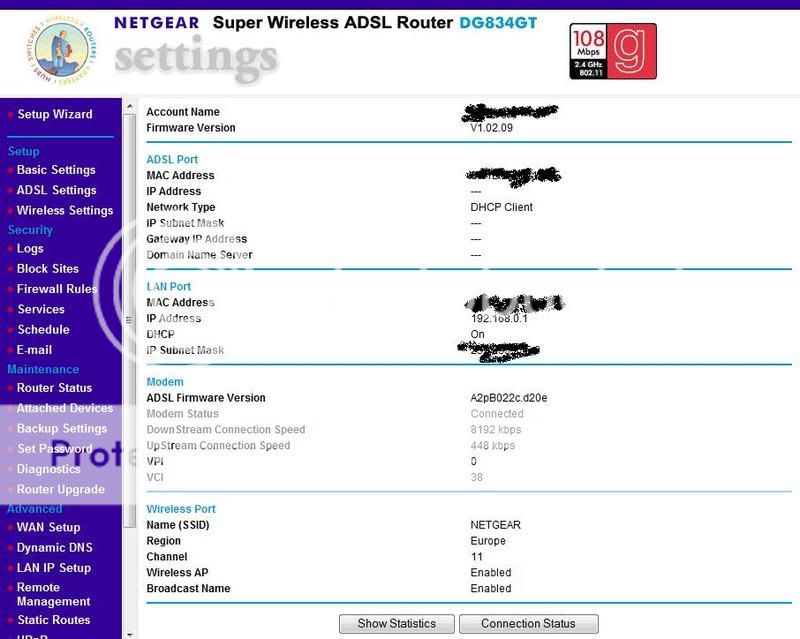
what appears when i click "router status" when i log into 192.168.0.1
obviously i have removed certain parts of it that i dont want you to know, like the mac address etc
Now, can anyone notice anything wrong with it?
#14
Advanced PassionFord User
iTrader: (1)
Join Date: Oct 2003
Location: Between Slough and Maidenhead
Posts: 2,260
Likes: 0
Received 0 Likes
on
0 Posts
Originally Posted by Stephen_B
Originally Posted by Sunil_FiestaRS1800
Originally Posted by Stephen_B
Originally Posted by Sunil_FiestaRS1800
Aol is nightmare to setup . On my mates setup on a netgear router you ahd to have the supplied modem plugged into the router.
Also we had it working through internet explorer for a bit then it decided to stop working. So had to install AOL on his laptop to use the wireless.
Id ditch AOL and use another provider
Also we had it working through internet explorer for a bit then it decided to stop working. So had to install AOL on his laptop to use the wireless.
Id ditch AOL and use another provider
plus i cant be arsed to change my email
Ok. Id contact AOL and see if the router is one that they list as compatible. If it is they should be able to talk you through what needs to be done. Most of time the people you get through to are complete muppets, ask for the technical manager and he should know his stuff and get you sorted
You need to get in touch with someone from AOL who knows there stuff as ive setup loads of routers with no problems on other providers but couldnt for the life of me get my mates working with AOL properly
Thread
Thread Starter
Forum
Replies
Last Post
Jim Galbally
General Car Related Discussion.
6
10-11-2004 11:33 AM



