Un-secure wireless network, How to make secure?
#1
As above really, I've got a wireless netgear router with 2pcs connected (wired) and one laptop (wireless) and when I got the laptop literally all I had to do was search for wireless connections, found mine, clicked on it and it connected 

How can you add a password etc?
Ta



How can you add a password etc?
Ta


#5
I've found that life I needed.. It's HERE!!
iTrader: (10)
Join Date: May 2004
Location: Theres no action if you have traction ;)
Posts: 1,043
Likes: 0
Received 0 Likes
on
0 Posts
log into the netgear router by typing 192.16.80.1 into a brouser. standard user name is admin and the password is password. go to wireless settings and select WPA PSK which is most secure. input a security key over 8 mixed letters or numbers which people cant guess. apply the settings. then reconnect your laptop to the wireless connection and input the new security key you just set up and job done. this will work for BT lines as thats all i know about so if its cable it may be slightly different.
hope this helps
Adam.
hope this helps

Adam.
#7
saphycozzie-adz
Done it your way and re-connected the laptop, thats much more what I'd expect, cheers mate
Does anyone know how to setup the laptop and 2nd PC to share a printer with the main PC and how to share files betwwen the PC & laptop on a network without getting an external HDD etc?
Done it your way and re-connected the laptop, thats much more what I'd expect, cheers mate
Does anyone know how to setup the laptop and 2nd PC to share a printer with the main PC and how to share files betwwen the PC & laptop on a network without getting an external HDD etc?

Trending Topics
#8
Originally Posted by James90RS
saphycozzie-adz
Done it your way and re-connected the laptop, thats much more what I'd expect, cheers mate
Does anyone know how to setup the laptop and 2nd PC to share a printer with the main PC and how to share files betwwen the PC & laptop on a network without getting an external HDD etc?
Done it your way and re-connected the laptop, thats much more what I'd expect, cheers mate
Does anyone know how to setup the laptop and 2nd PC to share a printer with the main PC and how to share files betwwen the PC & laptop on a network without getting an external HDD etc?

then go to printers and other hardware,
then click on printers and faxes,
your printer should be listed (the only printer)
right click on it and click on sharing, enable sharing.
but first all your pc's should be on the same network.
i.e mshome, and you should beable to see them. in network places, click on view network computers.
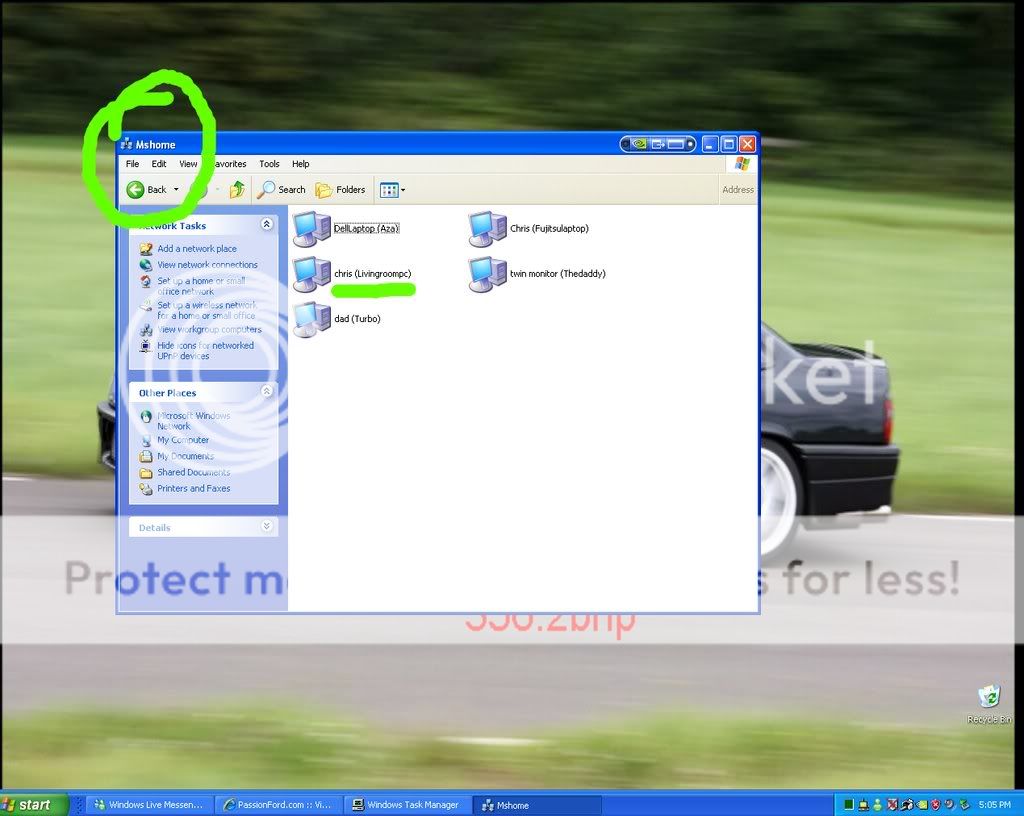
Thread
Thread Starter
Forum
Replies
Last Post
nipper.1
Ford KUGA
12
30-05-2022 07:39 PM
TPM961
Restorations, Rebuilds & Projects.
19
15-01-2018 10:50 AM



