Cables from PC to AV amp FAO Thrush
#5
For just music or for video?
If your amp has digital inputs that you aren't using, I strongly advise connecting the PC to the amp using an optical connection.
I used to connect mine using the 3.5mm stereo jack output into 2x RCA inputs on the amp and it never sounded good.
I then bought a cheapy PCI soundcard with optical output on it, installed that and connected using an optical cable.
The difference in sound was unreal! And there is a rwason for this - unless you have a stupidly expensive soundcard, the dac in it is never likely to be as good as one in your amp/hifi etc.... So by using a digital connection such as an optical cable, you bypass all DAC's, filtering, eq, bit sampling etc that the soundcard enforces before the sound gets the the speakers, but rather allows a non stop transport of unchanged audio via the digital link. You amp then recieves the data, uses it's own DAC to convert to an alalogue signal and the result is typically a LOT better......
If your amp has digital inputs that you aren't using, I strongly advise connecting the PC to the amp using an optical connection.
I used to connect mine using the 3.5mm stereo jack output into 2x RCA inputs on the amp and it never sounded good.
I then bought a cheapy PCI soundcard with optical output on it, installed that and connected using an optical cable.
The difference in sound was unreal! And there is a rwason for this - unless you have a stupidly expensive soundcard, the dac in it is never likely to be as good as one in your amp/hifi etc.... So by using a digital connection such as an optical cable, you bypass all DAC's, filtering, eq, bit sampling etc that the soundcard enforces before the sound gets the the speakers, but rather allows a non stop transport of unchanged audio via the digital link. You amp then recieves the data, uses it's own DAC to convert to an alalogue signal and the result is typically a LOT better......
#6
Right, just read your second post.... You want video as well as audio...
Well audio is still what I said above....
In orde rto transport video I need to know what connections your amp has to input aux video sources.... Are we talking HDMI or analogue s-vid, composite?
Well audio is still what I said above....
In orde rto transport video I need to know what connections your amp has to input aux video sources.... Are we talking HDMI or analogue s-vid, composite?
Trending Topics
#9

Thats the back of the amp
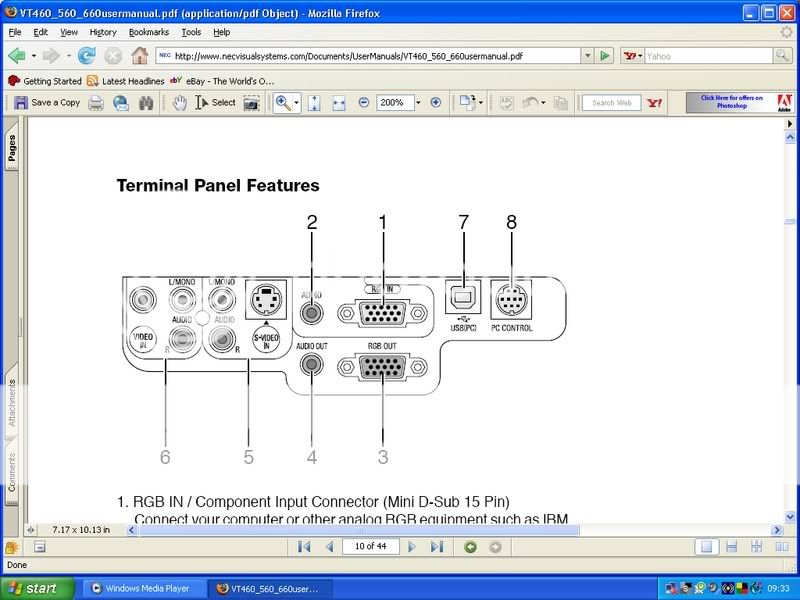
Thats the back of the projector

Back of the PC

and thats where the projectors mounted
I can most prob run a usb from the pc direct to the projector and run the audio to the amp, but i'd sooner run all the channels through the reciever so I can still switch between them without getting off my fat arse!!
#11
Right, looking at that, you can't *easily* hook up the PC to the amp and then onto the projector with the config you have....
The easiest way is take the audio from the PC to the amp (3.5mm stereo jack from the PC audio output to 2x RCA phono inputs on the amp) and then go direct from PC to the projector using a VGA monitor cable. That will also be your best quality set up.
To route the video feed via the amp on the way to the projector, you will need a new graphics card, that has a VIDEO OUT socket on it (yellow RCA phono). Phono lead from PC to amp, then another from amp to projector.
The problem with this is that 1) composite (the yellow video connection) is HORRIBLE for quality - and on a big projector screen will look GASH (and I mean SERIOUSLY gash) - and also that it won't do widescreen. Composite by nature from a PC will only do 4:3 aspect ratio, so any widescreen video's you play will only play inside a 4:3 frame on the projector - meaning big gaps all the way round, top and bottom and side to side....
Using the VGA monitor output on the PC directly to the projector should let you set it as a widescreen aspect ratio, and probably a decent resolution aswell - definitely higher than using composite for sure!
The easiest way is take the audio from the PC to the amp (3.5mm stereo jack from the PC audio output to 2x RCA phono inputs on the amp) and then go direct from PC to the projector using a VGA monitor cable. That will also be your best quality set up.
To route the video feed via the amp on the way to the projector, you will need a new graphics card, that has a VIDEO OUT socket on it (yellow RCA phono). Phono lead from PC to amp, then another from amp to projector.
The problem with this is that 1) composite (the yellow video connection) is HORRIBLE for quality - and on a big projector screen will look GASH (and I mean SERIOUSLY gash) - and also that it won't do widescreen. Composite by nature from a PC will only do 4:3 aspect ratio, so any widescreen video's you play will only play inside a 4:3 frame on the projector - meaning big gaps all the way round, top and bottom and side to side....
Using the VGA monitor output on the PC directly to the projector should let you set it as a widescreen aspect ratio, and probably a decent resolution aswell - definitely higher than using composite for sure!
#12
Now personally, if it was me, I would do it like this;
I would connect PC to projector via VGA monitor connection
And for sound I would stick in a PCI sound card that has an optical output. Connect optical output to amp, and in the settings on the PC you can set the soundcard to output native PCM audio via the SPDIF (optical) output. Meaning that any films (divx/DVD/etc) that contain multichannel (5.1 Dolby Digital, DTS etc) audiotracks in them, will output this directly the to amp, and the amp will decode it and play it back in full real surround sound....
The above is basically how I have mine set up - cept I don't have a projector nor a VGA monitor input on my TV So I am stuck using the yellow composite video output on the PC to my TV and the pic quality is poo
So I am stuck using the yellow composite video output on the PC to my TV and the pic quality is poo  But sound from PC to amp is hella good
But sound from PC to amp is hella good 
I would connect PC to projector via VGA monitor connection
And for sound I would stick in a PCI sound card that has an optical output. Connect optical output to amp, and in the settings on the PC you can set the soundcard to output native PCM audio via the SPDIF (optical) output. Meaning that any films (divx/DVD/etc) that contain multichannel (5.1 Dolby Digital, DTS etc) audiotracks in them, will output this directly the to amp, and the amp will decode it and play it back in full real surround sound....
The above is basically how I have mine set up - cept I don't have a projector nor a VGA monitor input on my TV
 So I am stuck using the yellow composite video output on the PC to my TV and the pic quality is poo
So I am stuck using the yellow composite video output on the PC to my TV and the pic quality is poo  But sound from PC to amp is hella good
But sound from PC to amp is hella good 
#13
Audio specialist
Originally Posted by Thrush
Now personally, if it was me, I would do it like this;
I would connect PC to projector via VGA monitor connection
And for sound I would stick in a PCI sound card that has an optical output. Connect optical output to amp, and in the settings on the PC you can set the soundcard to output native PCM audio via the SPDIF (optical) output. Meaning that any films (divx/DVD/etc) that contain multichannel (5.1 Dolby Digital, DTS etc) audiotracks in them, will output this directly the to amp, and the amp will decode it and play it back in full real surround sound....
The above is basically how I have mine set up - cept I don't have a projector nor a VGA monitor input on my TV So I am stuck using the yellow composite video output on the PC to my TV and the pic quality is poo
So I am stuck using the yellow composite video output on the PC to my TV and the pic quality is poo  But sound from PC to amp is hella good
But sound from PC to amp is hella good 
I would connect PC to projector via VGA monitor connection
And for sound I would stick in a PCI sound card that has an optical output. Connect optical output to amp, and in the settings on the PC you can set the soundcard to output native PCM audio via the SPDIF (optical) output. Meaning that any films (divx/DVD/etc) that contain multichannel (5.1 Dolby Digital, DTS etc) audiotracks in them, will output this directly the to amp, and the amp will decode it and play it back in full real surround sound....
The above is basically how I have mine set up - cept I don't have a projector nor a VGA monitor input on my TV
 So I am stuck using the yellow composite video output on the PC to my TV and the pic quality is poo
So I am stuck using the yellow composite video output on the PC to my TV and the pic quality is poo  But sound from PC to amp is hella good
But sound from PC to amp is hella good 

#16
Thats exactly the same card I use Davey  But do note, you will need two blank PCI slots in the case for it - the main PCI card has all the analogue connectors on it, and is the one that plugs into the motherboard. But the digital connectors are on a second "baby board" that connects to the main card using a short ribben cable. So you need a second card slot above or below the one you will use for the main card... It'll make sense when you see it in your hands
But do note, you will need two blank PCI slots in the case for it - the main PCI card has all the analogue connectors on it, and is the one that plugs into the motherboard. But the digital connectors are on a second "baby board" that connects to the main card using a short ribben cable. So you need a second card slot above or below the one you will use for the main card... It'll make sense when you see it in your hands  But basically, you need two of these slots free on the PC tower;
But basically, you need two of these slots free on the PC tower;

On yours shown with the arrow
And inside you need one of these white "slots" free;

 But do note, you will need two blank PCI slots in the case for it - the main PCI card has all the analogue connectors on it, and is the one that plugs into the motherboard. But the digital connectors are on a second "baby board" that connects to the main card using a short ribben cable. So you need a second card slot above or below the one you will use for the main card... It'll make sense when you see it in your hands
But do note, you will need two blank PCI slots in the case for it - the main PCI card has all the analogue connectors on it, and is the one that plugs into the motherboard. But the digital connectors are on a second "baby board" that connects to the main card using a short ribben cable. So you need a second card slot above or below the one you will use for the main card... It'll make sense when you see it in your hands 
On yours shown with the arrow
And inside you need one of these white "slots" free;

Thread
Thread Starter
Forum
Replies
Last Post
Tank Mike
Ford Focus ST Parts for Sale
3
18-05-2016 09:38 PM
muz
General Car Related Discussion.
7
30-09-2015 08:29 AM





