Anyone ever converted CCFL to LED on a laptop?
#1
PassionFord Post Whore!!
Thread Starter
Join Date: May 2003
Location: Sheffield
Posts: 9,156
Likes: 0
Received 0 Likes
on
0 Posts
Hi,
I've just converted a laptop from CCFL to LED as the original screen is broken and CCFL's are hard to get hold of these days.
I have an issue though. When the laptop boots up the screen goes dark after a few seconds. I can see the password login screen so I know the cable is ok to the back of the screen.
I have the power for the Inverter plugged into the new power connector for the new LED Screen.
I have no issues when the old screen is plugged back in (other than its fooked

Any ideas anyone?
Cheers.
I've just converted a laptop from CCFL to LED as the original screen is broken and CCFL's are hard to get hold of these days.
I have an issue though. When the laptop boots up the screen goes dark after a few seconds. I can see the password login screen so I know the cable is ok to the back of the screen.
I have the power for the Inverter plugged into the new power connector for the new LED Screen.
I have no issues when the old screen is plugged back in (other than its fooked


Any ideas anyone?
Cheers.
#2
I've found that life I needed.. It's HERE!!
Join Date: Jun 2003
Location: at home
Posts: 1,497
Likes: 0
Received 0 Likes
on
0 Posts
I've changed a few og these, admittedly I've bought a screen with the ribbon already attached but I dont see why you couldn't just buy the ribbon?
http://www.ebay.co.uk/itm/15-6-LED-t...item337d96a07f

http://www.ebay.co.uk/itm/15-6-LED-t...item337d96a07f
#3
PassionFord Post Whore!!
Thread Starter
Join Date: May 2003
Location: Sheffield
Posts: 9,156
Likes: 0
Received 0 Likes
on
0 Posts
I've changed a few og these, admittedly I've bought a screen with the ribbon already attached but I dont see why you couldn't just buy the ribbon?
http://www.ebay.co.uk/itm/15-6-LED-t...item337d96a07f

http://www.ebay.co.uk/itm/15-6-LED-t...item337d96a07f
The power for the LED was already there. but I had to use the original cable from the graphics adapter for the back of the screen, with the original power going to the LED power converter. It just seems odd.
#5
I've found that life I needed.. It's HERE!!
Join Date: Jun 2003
Location: at home
Posts: 1,497
Likes: 0
Received 0 Likes
on
0 Posts
£90?!?!? this is cheaper
http://www.ebay.co.uk/itm/B156XW01-L...item53f0d3566c
just curious, what screen plug connector do you have on the laptop (30 or 40 pin?) I'm guessing you've bought the wrong screen. I'm guesing you have a 40 pin plug in the laptop, the screen you need will have a 30 pin, the lead I initially posted converts the 30 pin into a 40 pin on the screen allowing you to get an image. Inside the laptop you'll see the invertor (green strip at the behind the base of the monitor), remove the left hand lead plug and insert onto one of the connectors on the lead, the one on the right goes to the old screen so is defunct!) pretty sure i've explained that clearly, but if not give me a bell if you want (07858 896523)
(07858 896523)
Cheers
Andy
http://www.ebay.co.uk/itm/B156XW01-L...item53f0d3566c
just curious, what screen plug connector do you have on the laptop (30 or 40 pin?) I'm guessing you've bought the wrong screen. I'm guesing you have a 40 pin plug in the laptop, the screen you need will have a 30 pin, the lead I initially posted converts the 30 pin into a 40 pin on the screen allowing you to get an image. Inside the laptop you'll see the invertor (green strip at the behind the base of the monitor), remove the left hand lead plug and insert onto one of the connectors on the lead, the one on the right goes to the old screen so is defunct!) pretty sure i've explained that clearly, but if not give me a bell if you want
Cheers
Andy
#6
PassionFord Post Whore!!
Thread Starter
Join Date: May 2003
Location: Sheffield
Posts: 9,156
Likes: 0
Received 0 Likes
on
0 Posts
Cheers, I may just buy that - I've asked them just to make sure it is definitely a CCFL screen, as it all seems a bit ambiguous as it mentions LED alot as well.
I get an image, but then the screen goes dark. I can still see the image (just). Rebooting it cures it for a minute and then goes off again.
I'll have to try and get the screen out again (dont have any screw drivers with me at work so will have to wait until Tuesday when I can get hold of a screw driver and post a pic).
Thanks
I get an image, but then the screen goes dark. I can still see the image (just). Rebooting it cures it for a minute and then goes off again.
I'll have to try and get the screen out again (dont have any screw drivers with me at work so will have to wait until Tuesday when I can get hold of a screw driver and post a pic).
Thanks

#7
I've found that life I needed.. It's HERE!!
Join Date: Jun 2003
Location: at home
Posts: 1,497
Likes: 0
Received 0 Likes
on
0 Posts
it wont be a CCFL screen as they're discontinued, it'll be an LCD, but the extra lead on the back coverts it so it'll work fine chum  just make sure you have the 40 pin connector in the laptop (which I'm pretty sure it is!)
just make sure you have the 40 pin connector in the laptop (which I'm pretty sure it is!)
Trending Topics
#9
I've found that life I needed.. It's HERE!!
Join Date: Jun 2003
Location: at home
Posts: 1,497
Likes: 0
Received 0 Likes
on
0 Posts
Turns out I also have a Fujitsu 7310 
Just stripped it down, you'll notice the invertor at the bottom, with the white/pink leads on the right (these goto the existing CCFL screen), when removing the old screen, unplug these to complete removal.

you'll also notice the 40 pin connector:
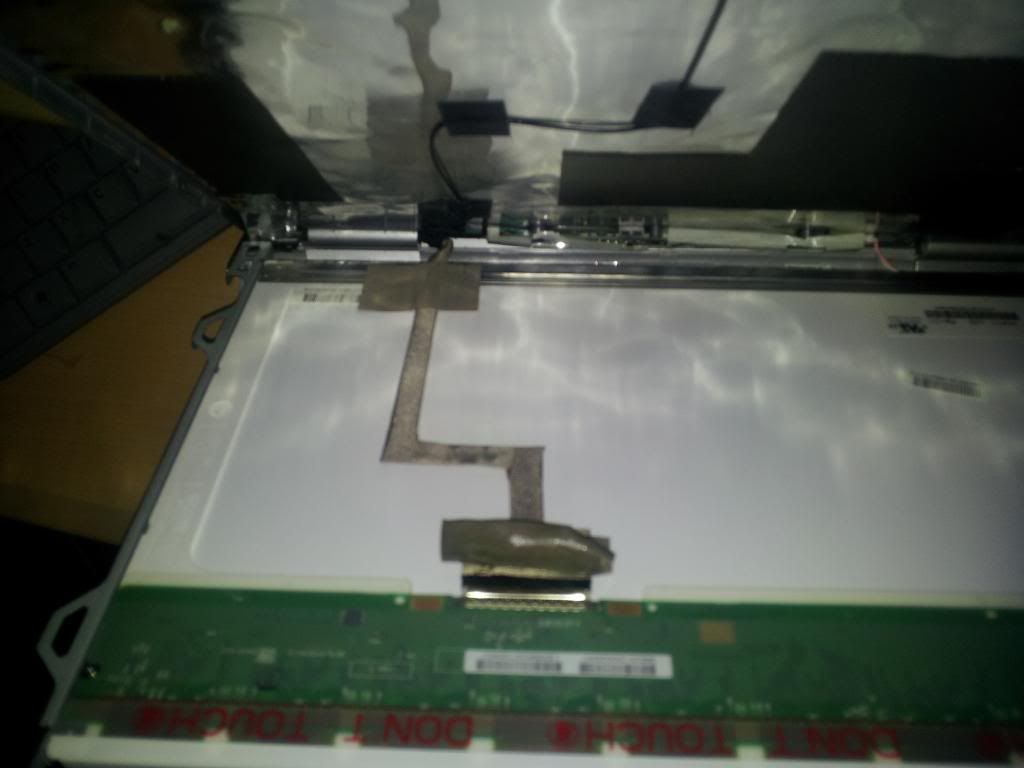
Most/all LCD screens are 30 pin, the screen I mentioned already has a 30 pin to 40 pin convertor so its simply a job of plugging in the screen. The extra cable also has a couple of small white plugs. The lead from the left hand side of the existing invertor (opposite side to the pink/white cables) is removed from the existing invertor and plugged into the nescessary white plug on the lead (I think the ebay ad shows it as the one marked with a green tick)
Job done ! Should take around 15mins
Just stripped it down, you'll notice the invertor at the bottom, with the white/pink leads on the right (these goto the existing CCFL screen), when removing the old screen, unplug these to complete removal.

you'll also notice the 40 pin connector:
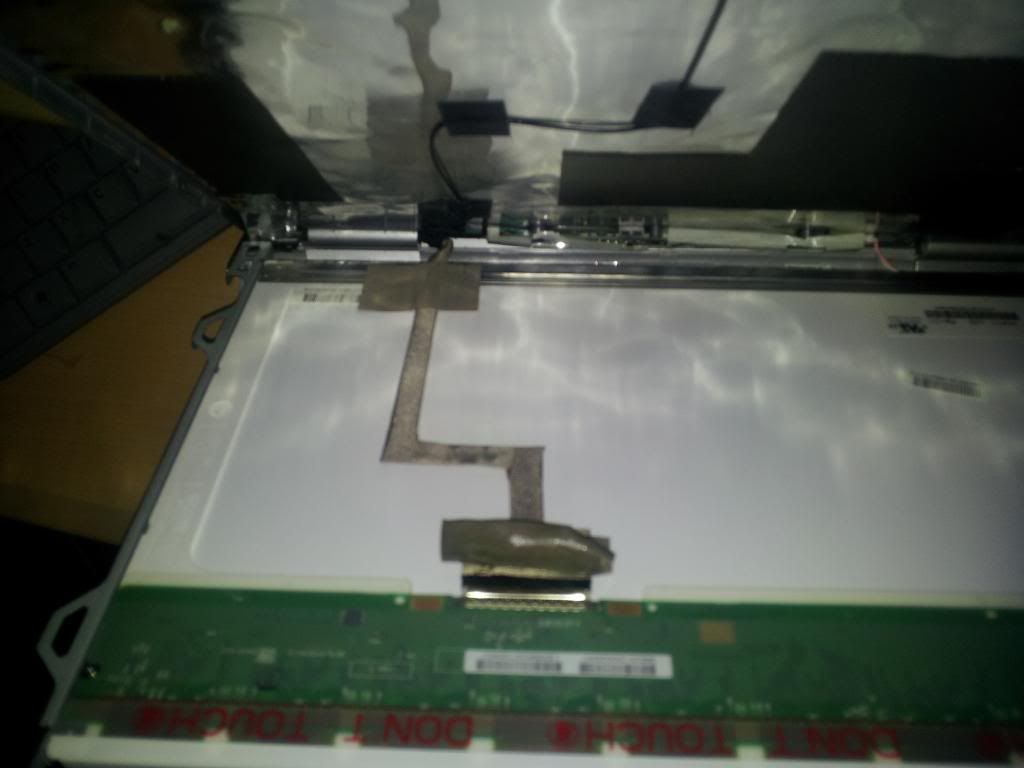
Most/all LCD screens are 30 pin, the screen I mentioned already has a 30 pin to 40 pin convertor so its simply a job of plugging in the screen. The extra cable also has a couple of small white plugs. The lead from the left hand side of the existing invertor (opposite side to the pink/white cables) is removed from the existing invertor and plugged into the nescessary white plug on the lead (I think the ebay ad shows it as the one marked with a green tick)
Job done ! Should take around 15mins
#10
PassionFord Post Whore!!
Thread Starter
Join Date: May 2003
Location: Sheffield
Posts: 9,156
Likes: 0
Received 0 Likes
on
0 Posts
Cheers mate 
Found this:
http://www.laptopscreen.me.uk/fujits...en-p-2421.html
Seems to CCFL and the company confirm it as one.
The connector on my Li 3710 plugged straight into the new screen with no hassles?
This is the one I got:
http://www.ebay.co.uk/itm/3308535077...84.m1439.l2649

Found this:
http://www.laptopscreen.me.uk/fujits...en-p-2421.html
Seems to CCFL and the company confirm it as one.
The connector on my Li 3710 plugged straight into the new screen with no hassles?
This is the one I got:
http://www.ebay.co.uk/itm/3308535077...84.m1439.l2649
#11
I've found that life I needed.. It's HERE!!
Join Date: Jun 2003
Location: at home
Posts: 1,497
Likes: 0
Received 0 Likes
on
0 Posts
Looks like you have the correct screen, perhaps its wired wrongly? or damaged? Is it wired how I've explained? Iit'd bug me spending out for the screen that didn't work, If you've got £80 to splash out on another screen then its upto you though 
#12
PassionFord Post Whore!!
Thread Starter
Join Date: May 2003
Location: Sheffield
Posts: 9,156
Likes: 0
Received 0 Likes
on
0 Posts
Its bugging me hugely. I believe its wired correctly - I cant see me getting the power to the LED connector wrong? lol.
This is how its connected to the LED connector.

This is how its connected to the LED connector.

#14
PassionFord Post Whore!!
Thread Starter
Join Date: May 2003
Location: Sheffield
Posts: 9,156
Likes: 0
Received 0 Likes
on
0 Posts
Well, as soon as Windows boots in normal mode the lighting goes off. I reckon something is incompatible with it in normal mode.
CCFL Screen it'll have to be.
CCFL Screen it'll have to be.
#17
PassionFord Post Whore!!
Thread Starter
Join Date: May 2003
Location: Sheffield
Posts: 9,156
Likes: 0
Received 0 Likes
on
0 Posts
Yes I did mate, after I formatted the hard disk and re-installed Windows 
Turns out that you need to set the screen brightness to full when its on battery for the screen to light up properly.
Also discovered that it worked perfectly when plugged into the mains charger. Something I didnt try when I swapped the screen in the first place
 .
.
So yes, all fixed, thanks

Turns out that you need to set the screen brightness to full when its on battery for the screen to light up properly.
Also discovered that it worked perfectly when plugged into the mains charger. Something I didnt try when I swapped the screen in the first place

 .
.So yes, all fixed, thanks

#18
I've found that life I needed.. It's HERE!!
Join Date: Jun 2003
Location: at home
Posts: 1,497
Likes: 0
Received 0 Likes
on
0 Posts
Thread
Thread Starter
Forum
Replies
Last Post



