120 gig HDD
#1
Thread Starter
I'm Finding My Feet Here Now
Joined: Aug 2004
Posts: 116
Likes: 0
From: Hartlepool, NE England
Just bought one for me computer but it wont work, set it as slave and the PC device manager says its working properly but I cant see it on explorer?
My computer is old with a P2 450Mhz, 256ddr ram, and main HDD is 40 Gig the new HDD is 120 gig with ata/133 marked on it, is my PC gonna be compatable with this?

Any help greatly appreciated
Steve
My computer is old with a P2 450Mhz, 256ddr ram, and main HDD is 40 Gig the new HDD is 120 gig with ata/133 marked on it, is my PC gonna be compatable with this?
Any help greatly appreciated
Steve
#3
i run 2 hard drives ones a 20 gig maxitor
second 120 gig barracuda
runs windows 98se and xp pro
got 750 ram and g force 5600
had no problems apart from
swilling keyboards with beer from time to time
 SHIT happens as ABOVE but have you updated all your driver programs
SHIT happens as ABOVE but have you updated all your driver programs

second 120 gig barracuda
runs windows 98se and xp pro
got 750 ram and g force 5600
had no problems apart from
swilling keyboards with beer from time to time

 SHIT happens as ABOVE but have you updated all your driver programs
SHIT happens as ABOVE but have you updated all your driver programs
#4
If all you have done is plugged the drive in as a slave and switched your PC on there may be more for you to do yet. If you have XP you may have to introduce the drive and format it in computer management (disk management tab), under Administrative Tools in your Control Panel....
#6
Uf the motherboard doesn't detect it, then windows won't, you'll need to check in the bios to make sure the pri slave shows as the manufacturer of your drive, it will show this on this screen after it's detected the ram
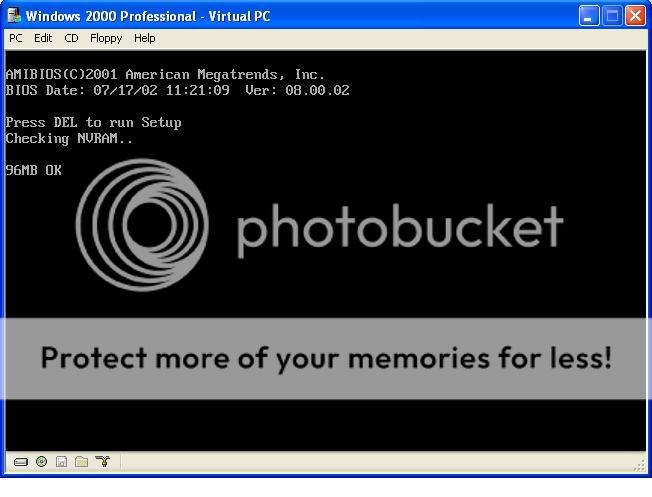
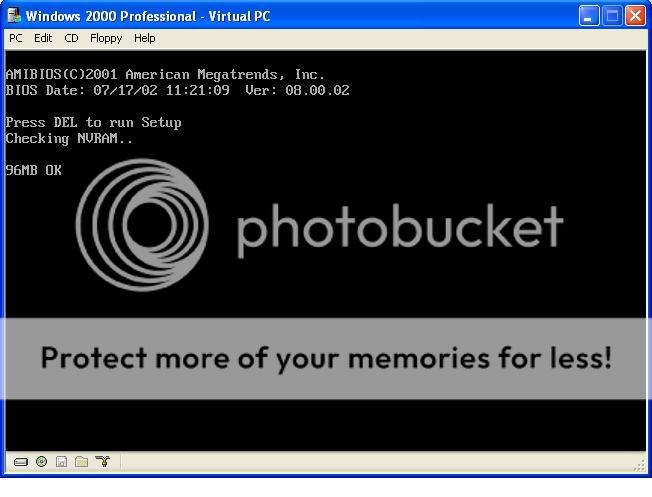
Thread
Thread Starter
Forum
Replies
Last Post
Thrush
General Car Related Discussion.
6
29-12-2004 11:54 PM




