XP problems - vgasave
#1
PassionFord Post Whore!!
Thread Starter
Join Date: May 2003
Location: Isle of Wight
Posts: 4,723
Likes: 0
Received 0 Likes
on
0 Posts
I've just finished a repair install on my hard drive on my main PC. It's using a video driver called "vgasave" and this seems to clash with the ATI drivers for my Radeon 9200 video card.
I can't find any way of turning this driver off and it's really frustrating me at the mo. I can load all the drivers on, then after a restart it disables the ATI drivers again and goes back to the VGA driver
Anyone had this problem before?
I can't find any way of turning this driver off and it's really frustrating me at the mo. I can load all the drivers on, then after a restart it disables the ATI drivers again and goes back to the VGA driver

Anyone had this problem before?
#3
PassionFord Post Whore!!
Thread Starter
Join Date: May 2003
Location: Isle of Wight
Posts: 4,723
Likes: 0
Received 0 Likes
on
0 Posts
yep its completely updated and I've just installed all the drivers but I can guarantee as soon as I restart it will revert to the VGA drivers again 

#4
is this a standard xp driver or did you install it after doing an update?
if its an update then you can roll back to before you installed the updates and then when you go to download them on the microsoft website click on "custom install" and go through the updates and see if you can find the driver, once you've deselected it it will never try and download it again.
but i am sure theres a way of uninstalling the driver through device manager??
if its an update then you can roll back to before you installed the updates and then when you go to download them on the microsoft website click on "custom install" and go through the updates and see if you can find the driver, once you've deselected it it will never try and download it again.
but i am sure theres a way of uninstalling the driver through device manager??
#5
PassionFord Post Whore!!
Thread Starter
Join Date: May 2003
Location: Isle of Wight
Posts: 4,723
Likes: 0
Received 0 Likes
on
0 Posts
nope no way of uninstalling it but you can stop it, I stopped it yesterday, restarted and had just a blank screen
The reason this all happened is I did a repair install to my HD after something went wrong with the system files...
Anyways I think my only option is to reformat the drive and reload XP on. I've had a good look through the net and no-one seems to have a solution for this. Good old Microsoft
The reason this all happened is I did a repair install to my HD after something went wrong with the system files...
Anyways I think my only option is to reformat the drive and reload XP on. I've had a good look through the net and no-one seems to have a solution for this. Good old Microsoft
#6
Advanced PassionFord User
iTrader: (2)
Join Date: Jan 2006
Location: cold place
Posts: 1,961
Likes: 0
Received 0 Likes
on
0 Posts
ok
lets uinstall it mate
right click on "my computer"--->manage---->device manager(or something like that)
then find graphic card dobble click on it
then go the drivers on the top of the window that pops up.
then
its 3 choices
updatedriver
uinstall driver
or roll back to previous drivers
try the update first
then uinstall if that does not work and then install the ati one
if thats not working roll driver back
pm or ask here if you did not understand it
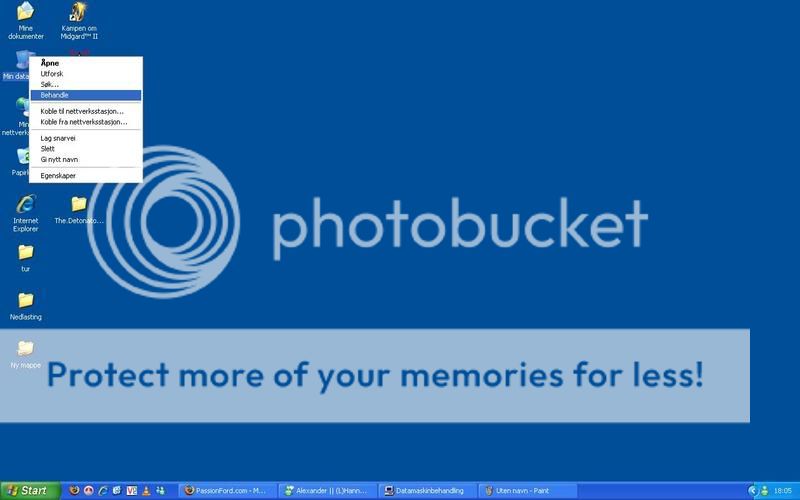
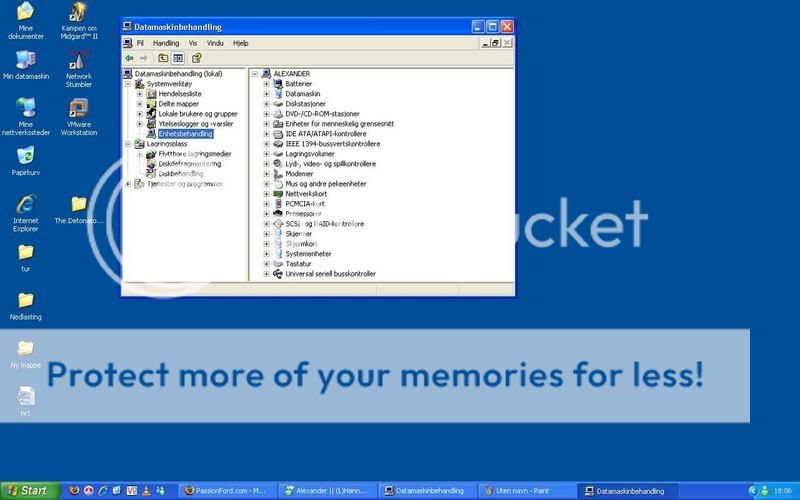
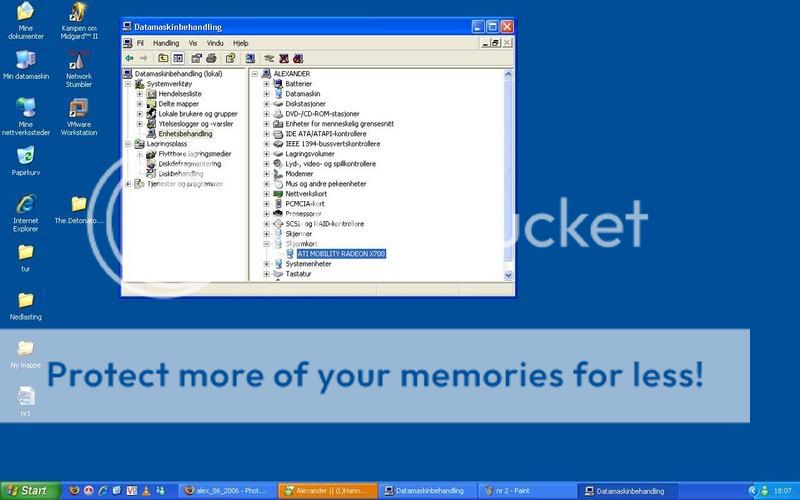
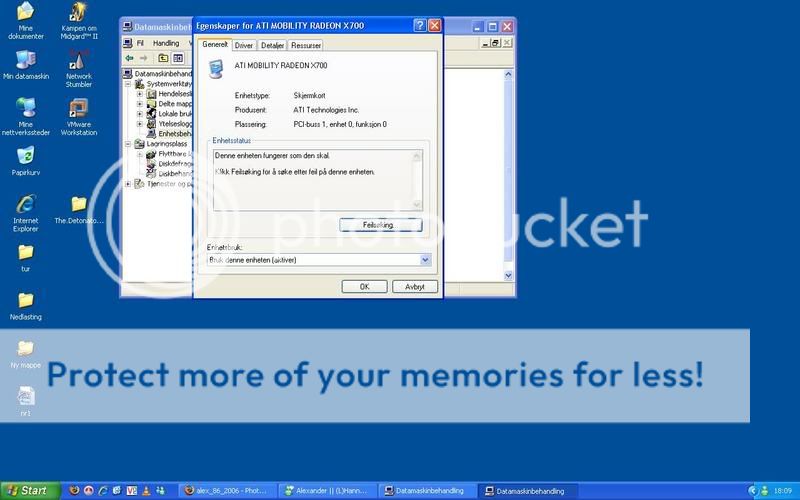
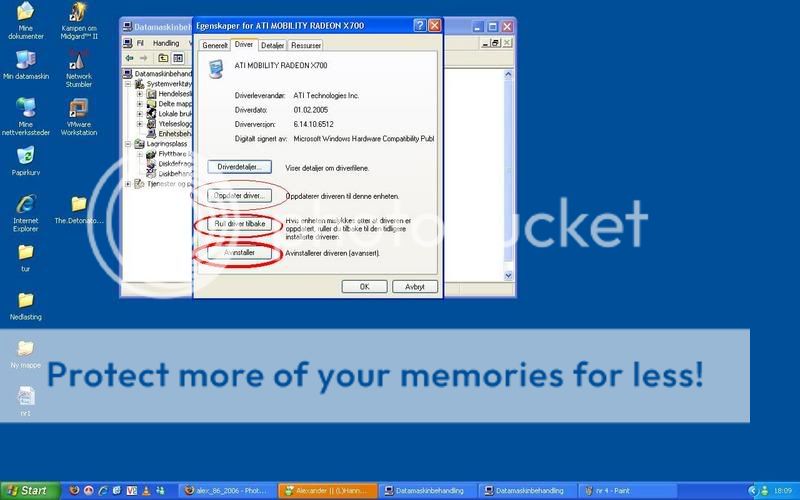
lol, my laptop drivers are old.. think i have to update
nb. i have a Norwegian version, havent used the English version for ages... but the buttons is on the same place
lets uinstall it mate
right click on "my computer"--->manage---->device manager(or something like that)
then find graphic card dobble click on it
then go the drivers on the top of the window that pops up.
then
its 3 choices
updatedriver
uinstall driver
or roll back to previous drivers
try the update first
then uinstall if that does not work and then install the ati one
if thats not working roll driver back
pm or ask here if you did not understand it
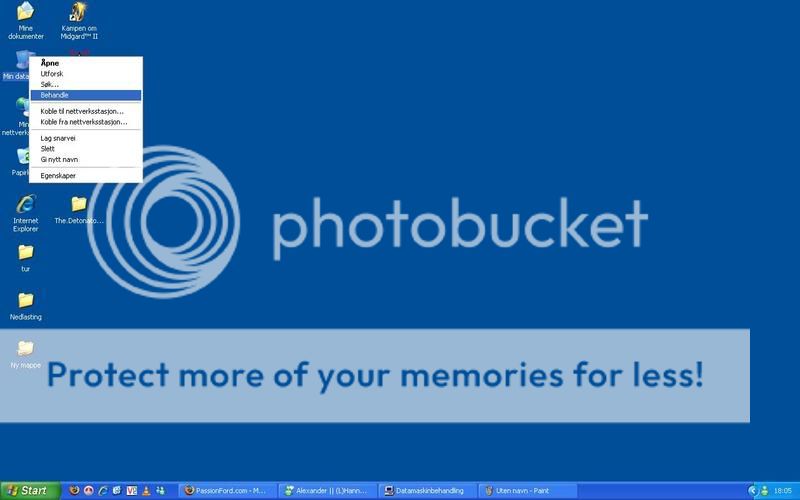
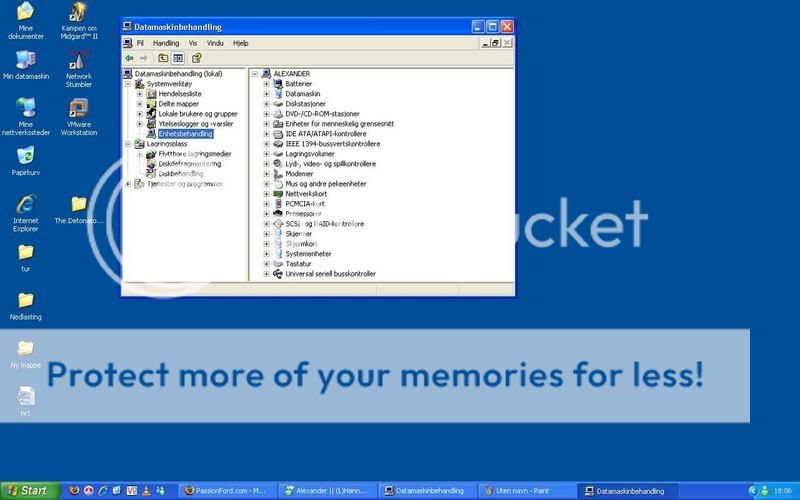
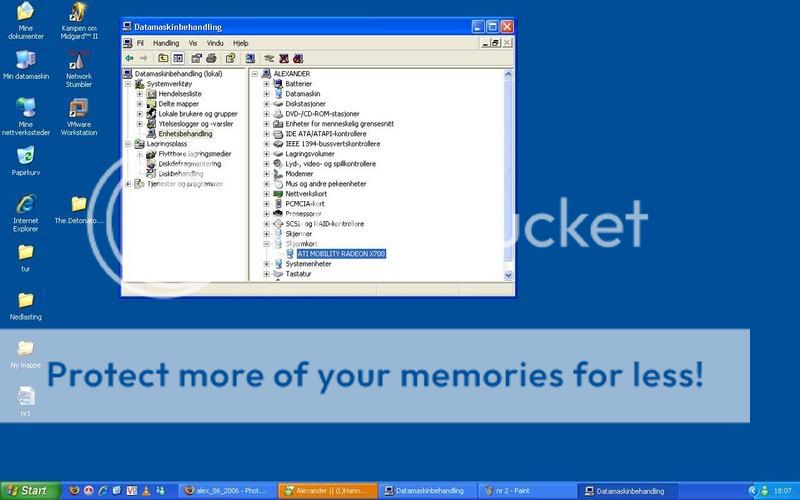
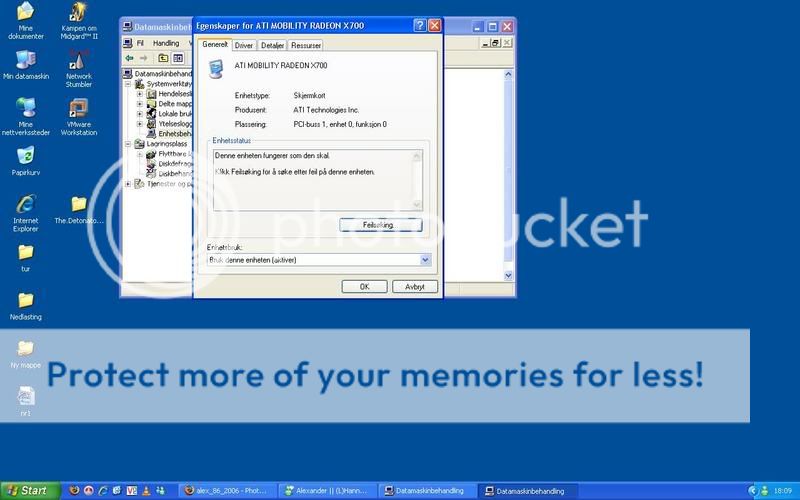
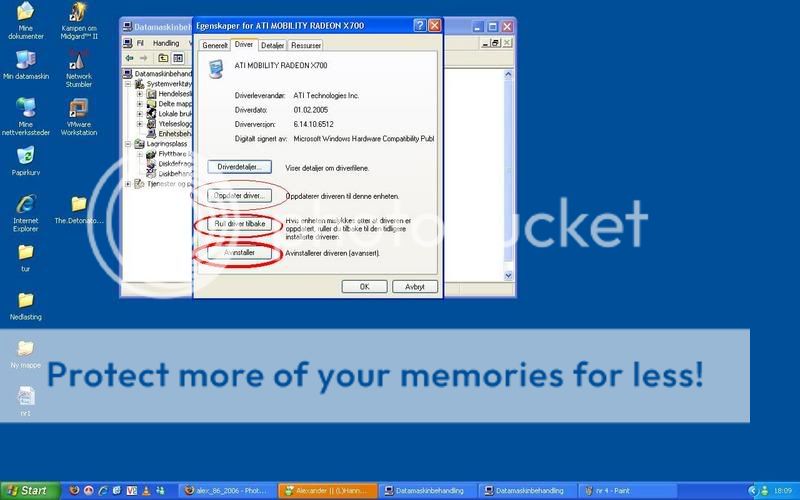
lol, my laptop drivers are old.. think i have to update

nb. i have a Norwegian version, havent used the English version for ages... but the buttons is on the same place
#7
PassionFord Post Whore!!
Thread Starter
Join Date: May 2003
Location: Isle of Wight
Posts: 4,723
Likes: 0
Received 0 Likes
on
0 Posts
Dammit I've done a re-install now, I should have checked back 
I'm sure I tried what you described above in a roundabout way but it still wouldn't work.
Oh well we'll see what happens with the reinstall.
I've tracked the fault down to the new stick of 1gb of memory, looks like it fried my system files

I'm sure I tried what you described above in a roundabout way but it still wouldn't work.
Oh well we'll see what happens with the reinstall.
I've tracked the fault down to the new stick of 1gb of memory, looks like it fried my system files

Thread
Thread Starter
Forum
Replies
Last Post
DavidK
Ford Sierra/Sapphire/RS500 Cosworth
1
27-09-2015 02:55 PM
Russ Payne
Ford Sierra/Sapphire/RS500 Cosworth
1
25-09-2015 08:29 PM




