black-white inverse help
#1
S1 Database Editor
Thread Starter
Can someone please tell me how to alternate the colours in this pic. Instead of it being like an x-ray, I want it white with black skull.
Thanx in advance

Thanx in advance

#3
S1 Database Editor
Thread Starter
Awesome mate.
Thanx very much


Can you briefly tell me how you did it as I looked for some kind of effect which sounded like what I wanted, but there was nothing
Cheers buddy. That's top anyway
Thanx very much



Can you briefly tell me how you did it as I looked for some kind of effect which sounded like what I wanted, but there was nothing
Cheers buddy. That's top anyway

#6
Too many posts.. I need a life!!
Join Date: Aug 2003
Location: Bristol
Posts: 718
Likes: 0
Received 0 Likes
on
0 Posts
lol i do stuff like that all the time dont worry about it PS is massive hehe
the way i go round colour changing is a bit long winded but here we go
first of all select what u want to colour up i use the lasso tool i find it easier than the magic wand tool,
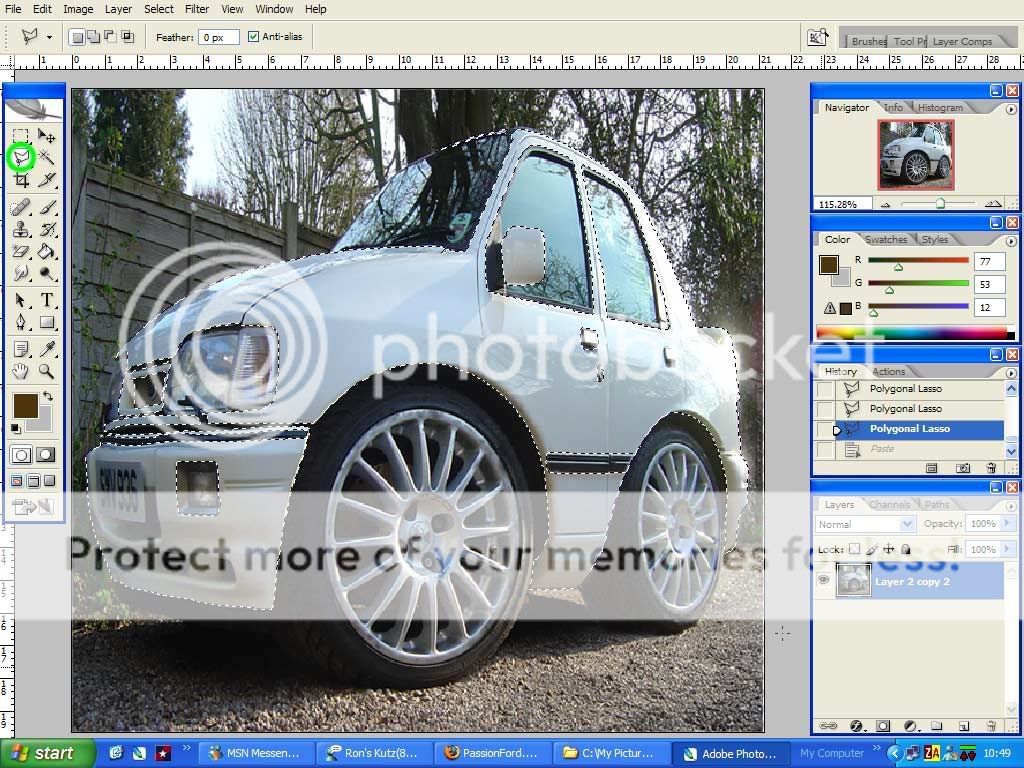
then copy paste that onto a new layer ( ctrl+c then ctrl+v),
now i prefer to make a new adjustment layer by Layers/new adjustment
layer/hue-saturation( or click on 4th icon along in layer box bottom right of the screenie)

just click ok in the box that pops up with the setting for the hue/saturation options for the moe,
first u need to link the adustment layer to the body layer,
hold down Alt then click on the line in between the 2 layers u should get
an icon of 2circles together when ur on the line then left click it
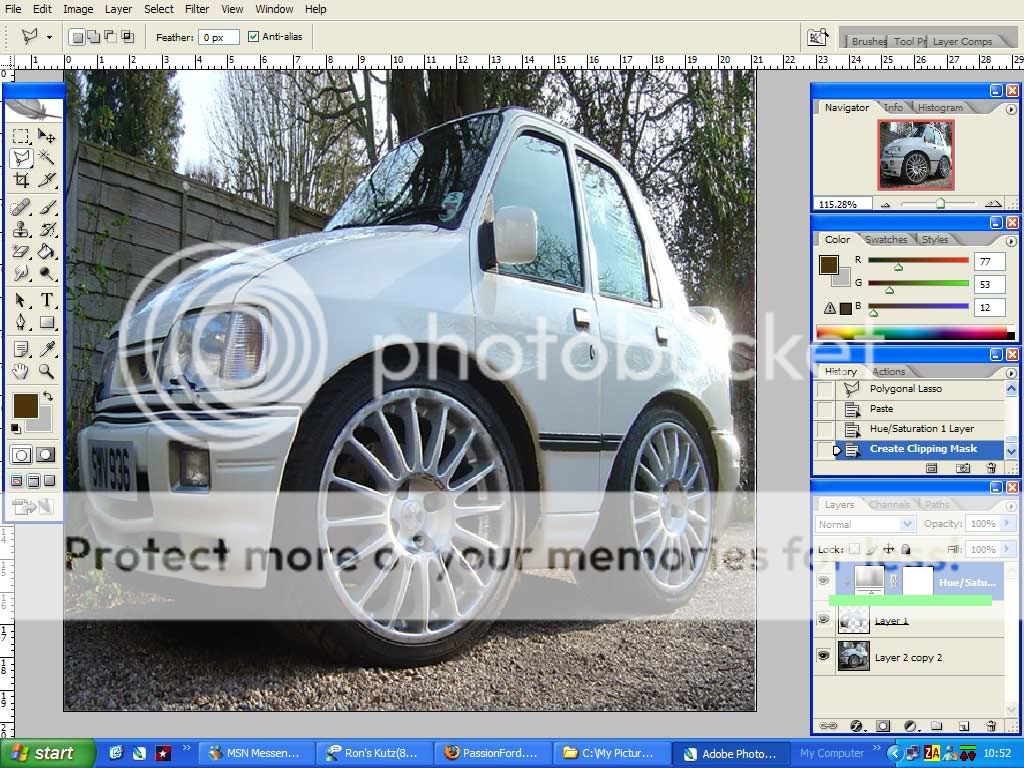
right now u can muck around with the colour by going to the layers box, then double click the first pic in the adjustment layer this brings up the hue/saturation box
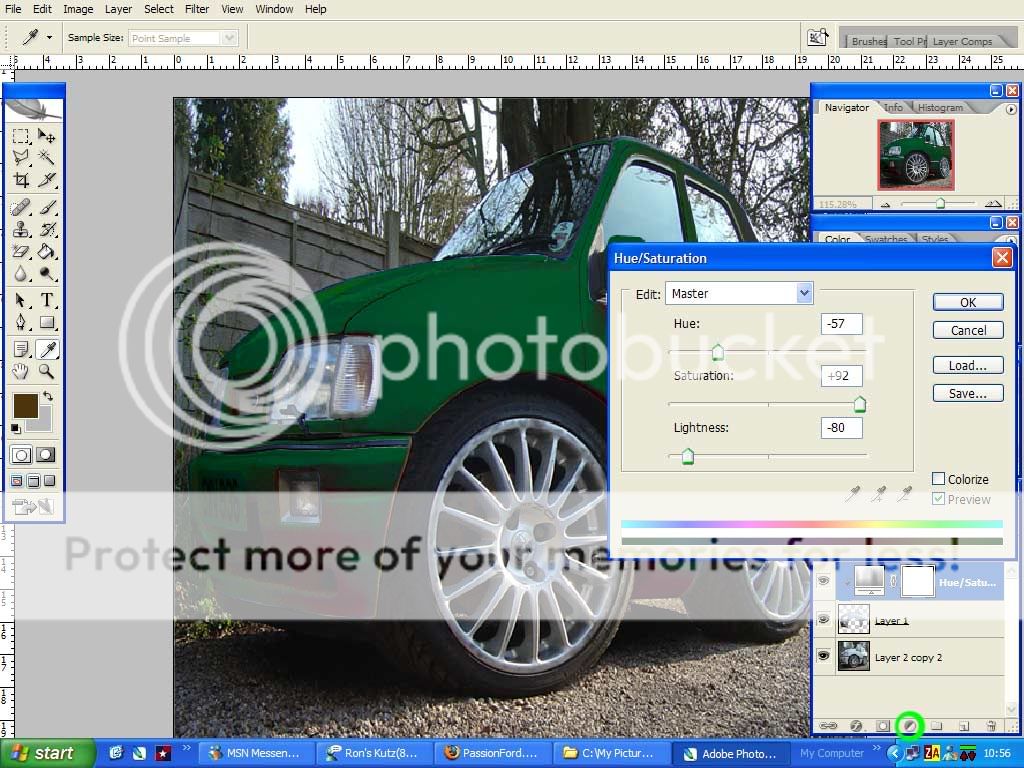
the way i go round colour changing is a bit long winded but here we go
first of all select what u want to colour up i use the lasso tool i find it easier than the magic wand tool,
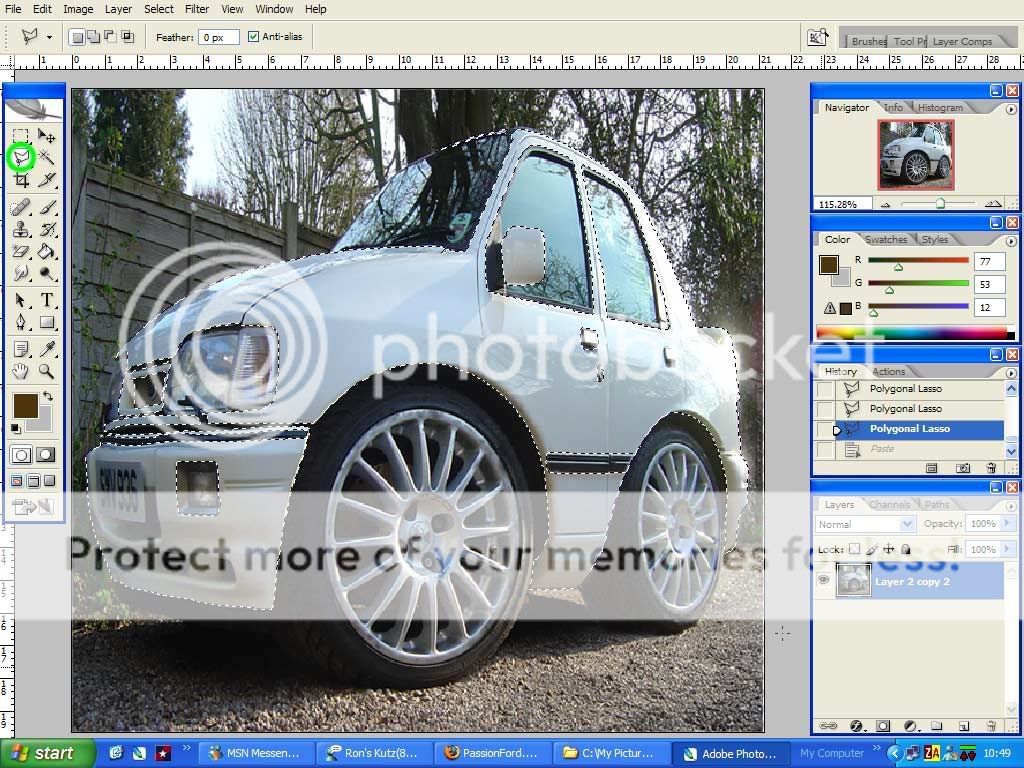
then copy paste that onto a new layer ( ctrl+c then ctrl+v),
now i prefer to make a new adjustment layer by Layers/new adjustment
layer/hue-saturation( or click on 4th icon along in layer box bottom right of the screenie)

just click ok in the box that pops up with the setting for the hue/saturation options for the moe,
first u need to link the adustment layer to the body layer,
hold down Alt then click on the line in between the 2 layers u should get
an icon of 2circles together when ur on the line then left click it
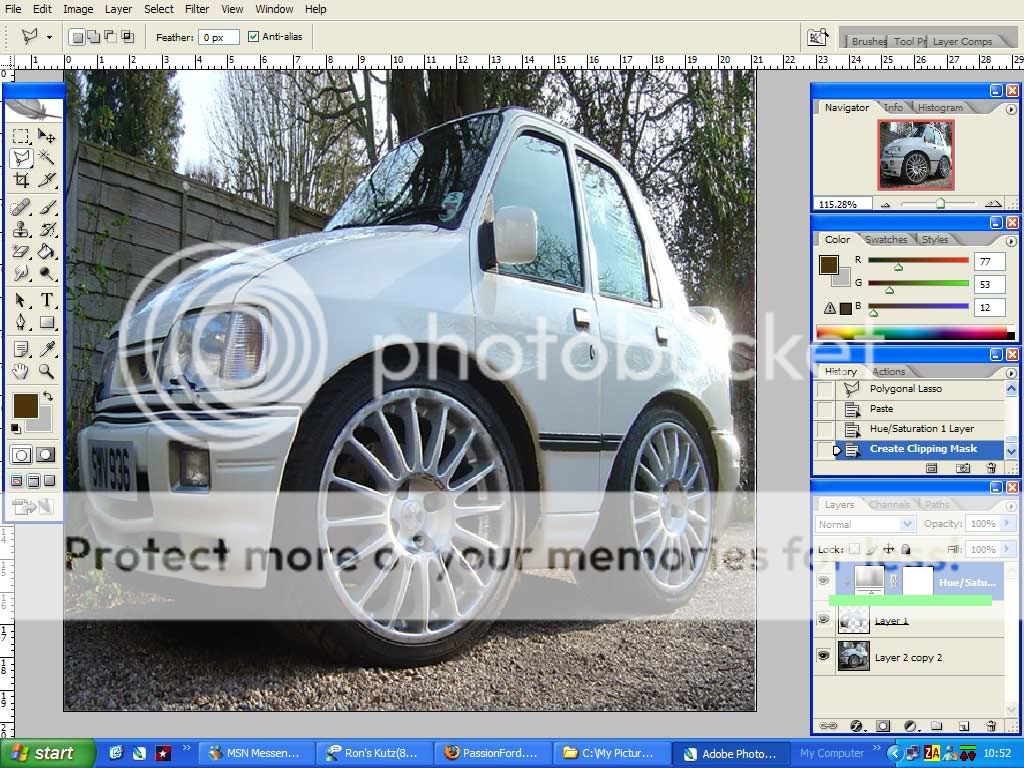
right now u can muck around with the colour by going to the layers box, then double click the first pic in the adjustment layer this brings up the hue/saturation box
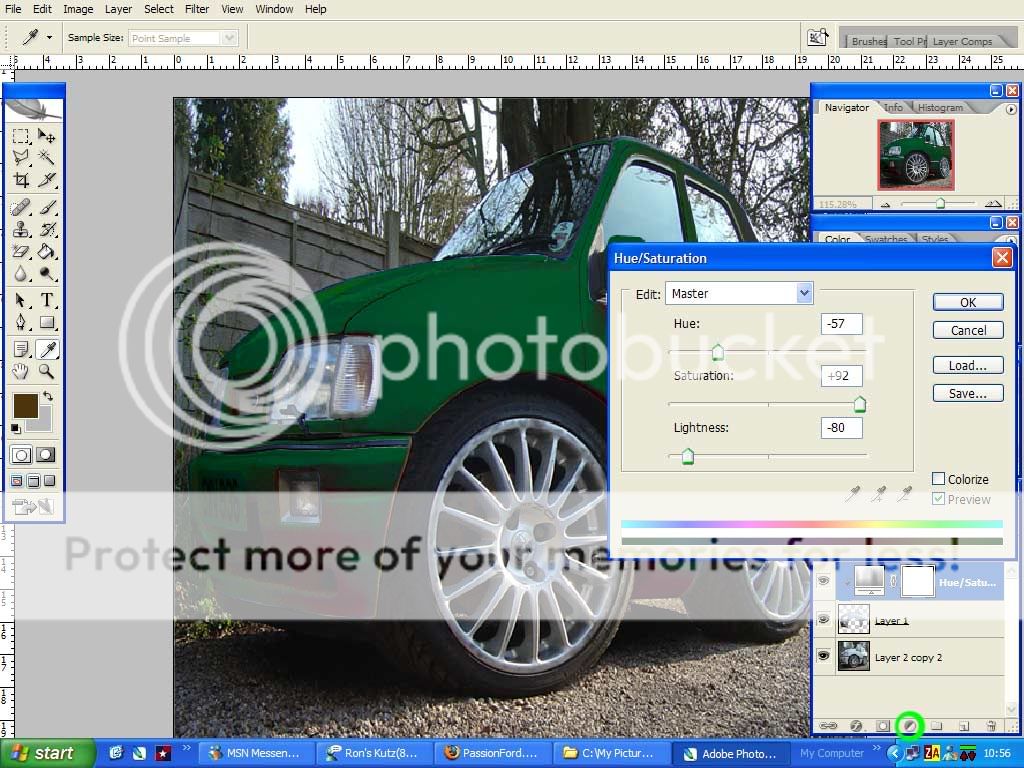
Trending Topics
Thread
Thread Starter
Forum
Replies
Last Post
jinky123
Pictures, video & Photoshop Forum
1
25-10-2008 06:37 PM




