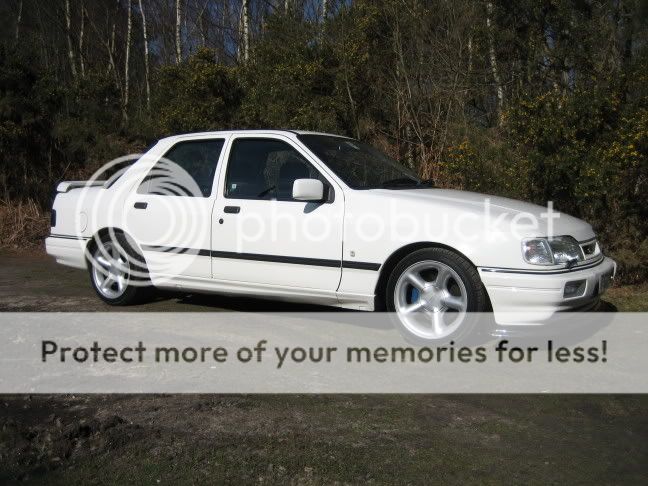could someone do a sig please !!!!!!!!!!!!!!!!!!!!!!!!!!!!!!
#6
PassionFord Post Troll
Join Date: Jul 2003
Location: Suffolk
Posts: 2,582
Likes: 0
Received 0 Likes
on
0 Posts
No problem 
The filesize is limited to 25kb max.
so you obviously have to be under this or it will be removed.....
easily done though in PS, you select 'save for web' then select optimised.
Then if you look on the bottom left of the picture you'll see the filesize.
goto the quality box and keep reducing the quality until it is about 24kb.
then save it.
The reason i say 24kb instead of 25kb is because during the saving process some data is obviously added to the file as it will creep up slightly, hence saved at 25kb it would go over and be no good.......
Hope that helps, feel free to ask anymore if you need any help or PM or Email if you prefer
The filesize is limited to 25kb max.
so you obviously have to be under this or it will be removed.....
easily done though in PS, you select 'save for web' then select optimised.
Then if you look on the bottom left of the picture you'll see the filesize.
goto the quality box and keep reducing the quality until it is about 24kb.
then save it.
The reason i say 24kb instead of 25kb is because during the saving process some data is obviously added to the file as it will creep up slightly, hence saved at 25kb it would go over and be no good.......
Hope that helps, feel free to ask anymore if you need any help or PM or Email if you prefer
Thread
Thread Starter
Forum
Replies
Last Post