Photoshop Pros ! !
#1
Hey, is there an easier way to cut out pictures using the "lasoo" tool in adobe photoshop, i always seem to end up loseing half a wheel or a head light etc, its doing my head in, thanks. 

#2
Too many posts.. I need a life!!
iTrader: (2)
Join Date: Aug 2005
Location: Fareham - HANTS
Posts: 735
Likes: 0
Received 0 Likes
on
0 Posts
Use the polygonal lasso tool, its easier than the normal lasso tool.
You could also try the magic erasor tool, adjust the settings at the top and then click all the stuff around your object, ie the background and it should disapear. note - this works well if the image is a completely different colour from the background.
Hope this helps
Leigh
You could also try the magic erasor tool, adjust the settings at the top and then click all the stuff around your object, ie the background and it should disapear. note - this works well if the image is a completely different colour from the background.
Hope this helps
Leigh
#4
Another problem i have been having, sorry to be annoying with all minor problems, but i have been following a step by step thing on how to make sigs which i found posted "RS-Leigh" and i am getting the hang of it but few bits dont quite go where there should. I have photoshop 8 and on it i cant find the basic "fill tool" "polygonal lasso" and the "magic erasor" i have attached a picture of what it all looks like on my screen, so if some one could save that and draw arrows to where i should be looking would be a great help. Thanks alot


#5
Too many posts.. I need a life!!
iTrader: (2)
Join Date: Aug 2005
Location: Fareham - HANTS
Posts: 735
Likes: 0
Received 0 Likes
on
0 Posts
I have highlighted the three tools for you.....if you right click on them you will get a drop down menu which gives you the choice of the various erasors, the various lasso options and the gradient or fill tool selection.
Give it a try and don't be scared to press a few buttons and see what it does!!
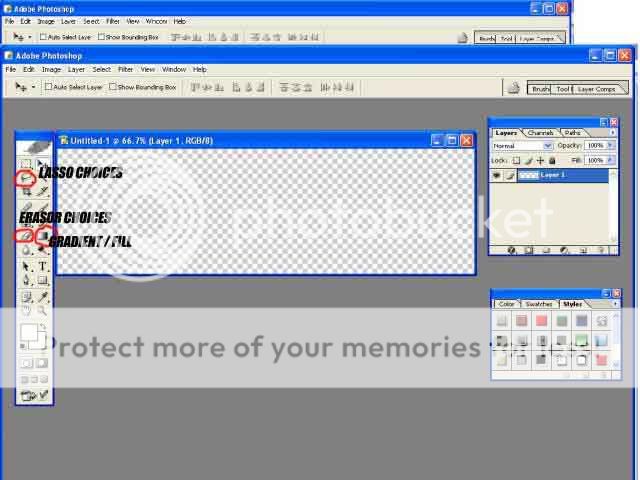
Leigh
Give it a try and don't be scared to press a few buttons and see what it does!!
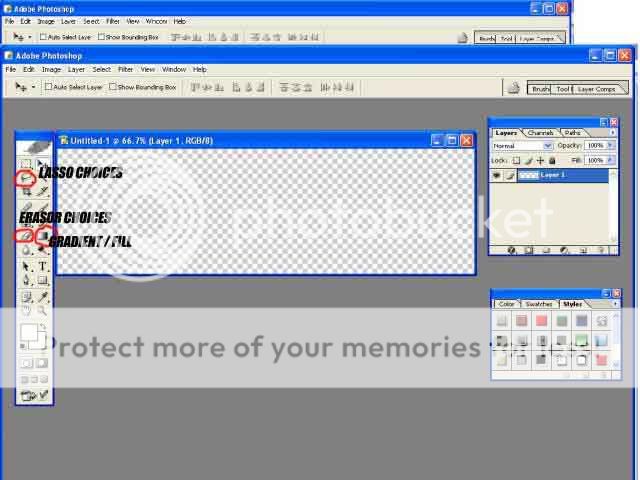
Leigh
Trending Topics
Thread
Thread Starter
Forum
Replies
Last Post
PRO-LINE MOTORSPORT
General Car Related Discussion.
5
28-09-2015 09:54 PM



