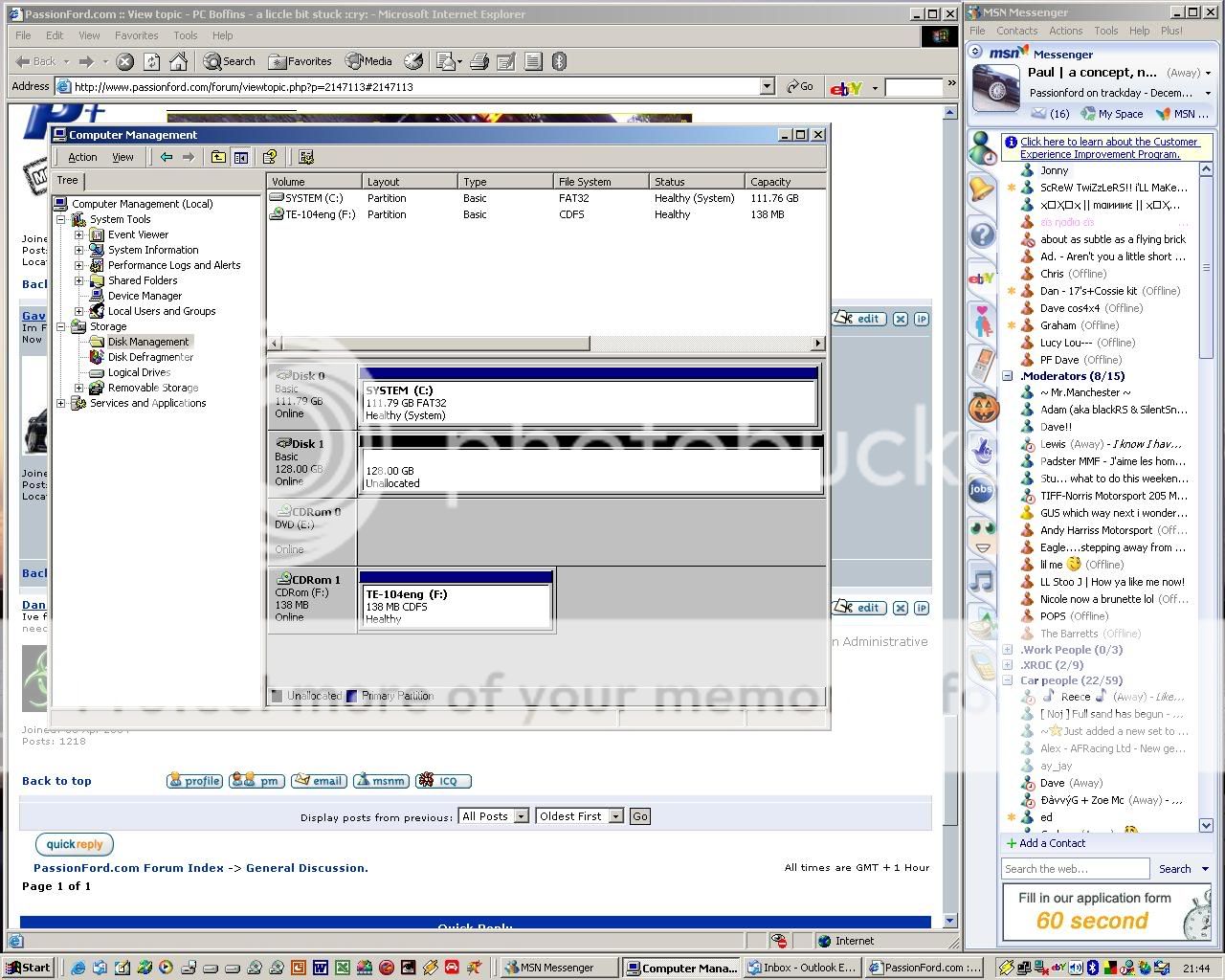PC Boffins - a liccle bit stuck :cry:
#1
Team HOTHOT!

Thread Starter
Just thrown a new HD into my pc and booted up as usual, the HD is seen under the windows hardware manager in windows 2000, but not in the "my computer"
from what i gather, i need to prepare and install the filesystem on the HD for windows to see it - this is usually done in f-disk from DOS, but how di i do it while in windows?
cheers
from what i gather, i need to prepare and install the filesystem on the HD for windows to see it - this is usually done in f-disk from DOS, but how di i do it while in windows?
cheers

#5
Team HOTHOT!

Thread Starter
cheers people
now another problem
the HD is 200 gig, but windows only recognises 128 gig

 what could be the problem? its set as a master on the 2ndry IDE channel and the BIOS sees it as 203.4 gig
what could be the problem? its set as a master on the 2ndry IDE channel and the BIOS sees it as 203.4 gig
its a maxtor HD if that makes any difference?
now another problem
the HD is 200 gig, but windows only recognises 128 gig
its a maxtor HD if that makes any difference?

Trending Topics
#9
From memory, this "should" fix it:
Code:
1. Start Registry Editor (Regedt32.exe). 2. Locate and then click the following key in the registry: HKEY_LOCAL_MACHINE\SYSTEM\CurrentControlSet\Services\Atapi\Parameters 3. On the Edit menu, click Add Value, and then add the following registry value: Value name: EnableBigLba Data type: REG_DWORD Value data: 0x1 4. Quit Registry Editor.
#16
Part of the Furniture
iTrader: (8)
Join Date: Jul 2003
Location: West Sussex
Posts: 188
Likes: 0
Received 0 Likes
on
0 Posts
Well according to microsoft what Dan B said should do the trick.
http://support.microsoft.com/default...b;en-us;305098
http://support.microsoft.com/default...b;en-us;305098
#20
Part of the Furniture
iTrader: (8)
Join Date: Jul 2003
Location: West Sussex
Posts: 188
Likes: 0
Received 0 Likes
on
0 Posts
Have a look at this
http://www.seagate.com/support/kb/di...disk_mgmt.html
what you need to do is partion the unallocated drive.
http://www.seagate.com/support/kb/di...disk_mgmt.html
what you need to do is partion the unallocated drive.
#21
Team HOTHOT!

Thread Starter
partitioning is all good and well, but it will still only see upto a maximum of 136 gig - this is no good at all as its a 200 gig HD and the bios reads 203.4 gig 
#25
About the only thing I can think of, and I'm not 100% sure whether it would make any difference (but aside from this, I'm stumped aswell), but I "think" it may be because your system partition/drive is formatted using FAT32 rather than NTFS. Although FAT32 will support drives up to 2TB in size, by standard, I've always used NTFS since I switched from Windows 98SE to Windows 2000...
For starters, by nature, it's supposedly faster and more stable than FAT32, and has more features within an NT-based Windows operating-system (NT, 2k, XP, etc)...
For starters, by nature, it's supposedly faster and more stable than FAT32, and has more features within an NT-based Windows operating-system (NT, 2k, XP, etc)...
#32
graceland could you send me the link of where you went to sort it? i've got a maxtor hd to thats 160gig but only reads 128 as well it says you need the big drive enabler from the maxtor site which i got and installed but it still only read 128gig
although the comp does pick it up as a 160gig just windows doesnt.
although the comp does pick it up as a 160gig just windows doesnt.
#33
Originally Posted by FastFordChris
graceland could you send me the link of where you went to sort it? i've got a maxtor hd to thats 160gig but only reads 128 as well it says you need the big drive enabler from the maxtor site which i got and installed but it still only read 128gig
although the comp does pick it up as a 160gig just windows doesnt.
although the comp does pick it up as a 160gig just windows doesnt.
#34
Advanced PassionFord User
Join Date: May 2005
Location: SW London
Posts: 2,317
Likes: 0
Received 0 Likes
on
0 Posts
Anyone actually mentioned that when a hard drive is advertised as 200GB it is only 160GB physical?
I got a 160GB drive and all the computers its been on have only seen it as 120GB
I got a 160GB drive and all the computers its been on have only seen it as 120GB
#35
Not quite true, not that much of a loss anyway...
Hard drive sizes are the only thing where they do not work in base-1024 like memory and suchlike.
1GB in memory terms = 1024x1024x1024 bytes
1GB in hard-drive terms = 1000x1000x1000 bytes
Scale that back up again, and 1GB actually means 0.93GiB (hard-drive manufacturers purposefully leave the "i" out to confuse people).
Therefore, with a hard-drive advertised as 200GB, Windows will actually recognise this as 186GiB (which Windows will, of course, call 186GB).
Confused yet? I know I was, the first time I read up on it...
I know I was, the first time I read up on it...
Hard drive sizes are the only thing where they do not work in base-1024 like memory and suchlike.
1GB in memory terms = 1024x1024x1024 bytes
1GB in hard-drive terms = 1000x1000x1000 bytes
Scale that back up again, and 1GB actually means 0.93GiB (hard-drive manufacturers purposefully leave the "i" out to confuse people).
Therefore, with a hard-drive advertised as 200GB, Windows will actually recognise this as 186GiB (which Windows will, of course, call 186GB).
Confused yet?
 I know I was, the first time I read up on it...
I know I was, the first time I read up on it...
#36
Advanced PassionFord User
Join Date: May 2005
Location: SW London
Posts: 2,317
Likes: 0
Received 0 Likes
on
0 Posts
Originally Posted by Dan B
Not quite true, not that much of a loss anyway...
Hard drive sizes are the only thing where they do not work in base-1024 like memory and suchlike.
1GB in memory terms = 1024x1024x1024 bytes
1GB in hard-drive terms = 1000x1000x1000 bytes
Scale that back up again, and 1GB actually means 0.93GiB (hard-drive manufacturers purposefully leave the "i" out to confuse people).
Therefore, with a hard-drive advertised as 200GB, Windows will actually recognise this as 186GiB (which Windows will, of course, call 186GB).
Confused yet? I know I was, the first time I read up on it...
I know I was, the first time I read up on it...
Hard drive sizes are the only thing where they do not work in base-1024 like memory and suchlike.
1GB in memory terms = 1024x1024x1024 bytes
1GB in hard-drive terms = 1000x1000x1000 bytes
Scale that back up again, and 1GB actually means 0.93GiB (hard-drive manufacturers purposefully leave the "i" out to confuse people).
Therefore, with a hard-drive advertised as 200GB, Windows will actually recognise this as 186GiB (which Windows will, of course, call 186GB).
Confused yet?
 I know I was, the first time I read up on it...
I know I was, the first time I read up on it...
#38
20K+ Super Poster.
sorry dan thats not entirely the reason windows sees a 200gb HDD as 186gb. It's to do with cluster sizes on the disk, each clusher needs a few bytes at the beginning and end of the cluster to identify itself and the contents, this will mean that each cluster has say 1% wasted space (guestimate figure). now if you set your drive up with a few large clusters, then you dont lose much space, if you set it up with a lot of small clusters, you lose a lot of space. this is one of the reasons "old skool" pc users like to keep their hard drives in lots of smaller partitions, as you lsoe a smaller %age in the format process. your clkuster sizes are also limited by the physical proportions of the disk ie each cluster must be on the same physical part of the disk (each harddrive will have lots of disk inside it)
HDD size is actually measured in heads, cylinders etc. etc.
its true that HDD manufacturers quote sizes in different measurements than we're used to, they use KILOBYTES (1000) rater than KIBIBYTES (1024) but then 99% of people on the planet thinks that a a kibibyte is called a kilobyte anyway.
HDD size is actually measured in heads, cylinders etc. etc.
its true that HDD manufacturers quote sizes in different measurements than we're used to, they use KILOBYTES (1000) rater than KIBIBYTES (1024) but then 99% of people on the planet thinks that a a kibibyte is called a kilobyte anyway.
#39
20K+ Super Poster.
ps windows can only see 128gb of the disk existing due to a bug/oversight in the software. NTFS itself is quite happy of partitioning and formattin a disk larger than this. for example i have a 1.3terabyte partition on one of my servers (1300gb) and its quite happy with it.